Heavy Ordnance Corps

Heavy Ordnance Corps (HOC for short) is the name of the heavily equipped units in game. First released on CN before 2018 summer event Continuum Turbulence they made a big change in gameplay. EN/JP followed roughly the same release order (January 2020 before Continuum Turbulence).
General[edit]
HOC units are handled different than normal T-Dolls. There can only be one instance of each HOC unit, so they are rather unlocked than gained. To unlock a HOC unit, five Central Data need to be prepared. Further Central Data will be needed to promote the HOC unit. An additional, method to obtain HOC Fragments of the newer released units is from Theater Mode, a recurring event that hosts the newest HOC unit as an event & ranking reward. Once unlocked there is no way to lose them as there is no mechanic to release or scrap them.
They do not have equipment, but can be strengthened with Chips.
HOC units appear as normal units on the battlefield. For a proper introduction on how to handle them, please see In battle. The HOC feature introduces new building to the Headquarters: The Intelligence Center.
Facilities[edit]
Access[edit]

All interactions with the new HOC feature are within the new buildings/rooms. They will be unlocked with beating chapter 8 stage 5.
The newly available room can be accessed by either of the following ways:
- Tapping the Intelligence Center in the Headquarters (HQ) menu (the overview of all rooms of the HQ). It's in the outer ring.
- Tapping the Intelligence Center in the quick-base-menu on the main screen. It will be one of the available quick-switch-options
- On the main screen on the left quick-overview. The WAVE Tech. Logo will lead to the room. Also, it will show possible Samples to harvest.
Intelligence Center[edit]
The Intelligence Center is the main place to gain Central Data and Chips for the HOC units.
Infrastructure Upgrade[edit]
Data receiver[edit]

Every 8 (eight) hours from 00:00 (+8GMT), ![]() Original Samples and
Original Samples and ![]() Pure Samples can be harvested here. The samples will remain at the Data Receiver until one collects it and will continue to gather over time until it reaches a certain cap. This cap can be raised by upgrading this facility.
Pure Samples can be harvested here. The samples will remain at the Data Receiver until one collects it and will continue to gather over time until it reaches a certain cap. This cap can be raised by upgrading this facility.
Data storage[edit]
Defines how many ![]() Original Samples and
Original Samples and ![]() Pure Samples can be storaged. Upgrading this facility will increase the amount of Samples storable.
Pure Samples can be storaged. Upgrading this facility will increase the amount of Samples storable.
Integrated Indoor training range[edit]
Here you can perform HOC data training by pressing on the facility and then pressing the "+" sign. A menu with all your HOCs will appear from which you can select a HOC unit and then their skill, only one skill of each HOC can be trained at a time. (For example you can assign BGM to train her 1st skill, then asign AGS to train her 2nd skill and etc).

Infrastructure Upgrade[edit]
Storage[edit]
The Storage holds onto all Chips collected. Upgrading the Storage increases the amount of Chips storable. It has no further function.
The facility's level determines the amount of Chips which can be stored.
Repair bay[edit]

The repair station for damaged HOC units. HOC units can be repaired by opening the facility's menu and choosing the HOC unit which shall be repaired.
When there are damaged HOC units, the T-Doll repair menu will show an additional button to start the repair of the HOC unit, too.
Each facility level adds another slot up to a max. level of three (=four slots).
Repair Cost
The cost of an HOC Repair appears to be the same regardless of whether minimal damage was taken or the HOC was put Out of Commission (ooc). Repair Cost and Timers are only affected by an HOC's level and not by their rarity.
Similar to T-Dolls, repairing only comes at the cost of Manpower (MP), Parts (P) and Repair Time.
The cost to forego the repair timer is ALWAYS 10 quick repairs ![]() .
.
MP = Manpower, P = Parts, pl = per level
Formulas:
Please Be Aware of Time Conversions!
Example:
- Level 50 HOC
- 20880 seconds + (864 seconds*(Level 50)) = 64080 seconds
- 64080 seconds ÷ 3600 seconds = 17.8 hours
- 0.8 hours × 60 minutes = 48.0 minutes
- Repair Time = 17 hours, 48 minutes, and 0 seconds
Training Range[edit]
The Training Range is used for both experience and skill training of HOC units. Units in training are not available for use in missions.
Upgrading this facility will increase the amount of units able to be trained in parallel. It will also affect the amount of ![]() Special Combat Reports consumed in Experience Training. Special Combat Reports are produced in the Data Room; in the Office Desk's menu, press the right box to select. Their production follows the exact same rules as normal Battle Reports.
Special Combat Reports consumed in Experience Training. Special Combat Reports are produced in the Data Room; in the Office Desk's menu, press the right box to select. Their production follows the exact same rules as normal Battle Reports.
For each slot in the facility one HOC unit is selected. For each HOC unit the type of training has to be selected (Experience or Skill Training).
Once a training has been ordered, it cannot be cancelled. To complete either immediately, a single ![]() Quick Training Contract will be used.
Quick Training Contract will be used.
For Experience Training, both ![]() batteries and
batteries and ![]() Special Combat Reports are needed. The amount consumed depends on the upgrade level of the facility and the hours of training set with the slider. You will always need at least 5
Special Combat Reports are needed. The amount consumed depends on the upgrade level of the facility and the hours of training set with the slider. You will always need at least 5 ![]() per hour, regardless of the level of the Training Facility; therefore, it is recommended to wait until Level 10 for the best results (15
per hour, regardless of the level of the Training Facility; therefore, it is recommended to wait until Level 10 for the best results (15 ![]() for the same 5
for the same 5 ![]() ).
).
For Skill Training, both ![]() batteries and the three different tiers of
batteries and the three different tiers of ![]()
![]()
![]() data are needed. The time needed for training depends on the skill level. The first skill of each HOC, however, is special: it requires double the amount of data and slightly different amount of time (generally double as well).
data are needed. The time needed for training depends on the skill level. The first skill of each HOC, however, is special: it requires double the amount of data and slightly different amount of time (generally double as well).
Promotion[edit]
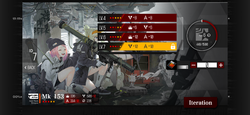
A HOC unit's iteration (star rank) can be upgraded up to five yellow stars with Central Data by promoting it. Further upgrades are possible once the unit reaches rarity 5, level 100. Upgrades beyond five yellow stars require ![]() pure samples. The iteration description continues with "one empty star", "one filled star", "one filled and one empty star" and so on. The red stars will overlay the yellow ones. In order to iterate a unit, the unit must be at max level and rarity (level 100, 5-Star).
pure samples. The iteration description continues with "one empty star", "one filled star", "one filled and one empty star" and so on. The red stars will overlay the yellow ones. In order to iterate a unit, the unit must be at max level and rarity (level 100, 5-Star).
| Rank | Pure Sample Cost | Total |
|---|---|---|
| 1 | 5 | 5 |
| 2 | 10 | 15 |
| 3 | 15 | 30 |
| 4 | 20 | 50 |
| 5 | 30 | 80 |
With each Ranking Promotion, HOC Units unlock more of their Matrix Boards, which opens up more tile slots leading to an increase in the stat boost potential from chips. The increase in rarity and each tier's effects on the matrix boards, as well as the max iteration stat increase, can all be viewed within the game's Index > HOC Units.
Chip set up[edit]
Chips[edit]
Chips are unlocked by spending samples, and after that you can max them out. While maxing chips, the corresponding stats of a HOC will be increased.
In Practice[edit]
Can first be used in chapters 9/10 and major events.
Opposite to regular echelons, HOC units provide support from a distance, never battling in any direct confrontations.
Deployment System[edit]
- HOC units can only be deployed on a specific helipad called the "Heavy Heliport".
- You can deploy any echelon or HOC unit on it.
- Unlike regular echelons, this is the only heliport where a HOC unit can safely retreat or repair themselves. Attempting to retreat off of a Heavy Heliport forfeits the HOC's Ammo and Rations.
- Deployment/Fielding of HOCs works based on a point system.
- There is a limit to how many times you can deploy them and how many HOC you can put in the battlefield. Correlated to the number of captured Heavy Heliports.
- Commanders may redeploy withdrawn HOCs at the cost of one Action Point at captured Heavy Helipads, though HOCs that are OOC will need to be repaired first before deployment. (See: Repair Costs)
Combat[edit]
On Map
- HOC units may support friendly echelons from a distance of 2 to 3 nodes away. This depends on the HOC, as some have a range of only 2 while others have a range of 3. This is not a classification based trait and is an independent stat of each individual HOC unit.
- Multiple HOC units can support an echelon simultaneously.
- Commanders may toggle off HOC support by tapping/clicking on the unit and flipping the orange switch off.
- An HOC unit CANNOT attack an enemy unit directly, Commanders who attempt to do so will get a warning prompt, the unit will both retreat and be heavily damaged (OOC) should Commanders choose to proceed regardless.
- If an HOC is attacked by an enemy, the HOC unit will flee in terror.
- This results in a OOC or an "Out of Commission".
In Battle
- Unless an HOC is put out of commission (fleeing), said hoc's hp is irrelevant to combat performance.
- Normal attack - ATW - Launch a missile to deal 1.5x lethality and 1x pierce to the main target and deal 0.5x avoidable lethality and 1x unavoidable pierce to enemies within a radius of 1.5.
- Normal attack - AGL - Launch 3 grenades to deal 0.33x lethality and pierce per grenade to enemies within a radius of 1.5.
- Normal attack - MTR - Launch a mortar to deal 1x lethality and pierce to enemies within a radius of 2.
Trivia[edit]
- Yes, the Maintenance Machinery is a washing machine.
- The logo in the background of the Intelligence Center changes with the level of the facilities.
- The screenshots shown in the in-game tutorials contain rendering errors.
- HOCs cannot be
 oathed, as they do not have an Affection stat.
oathed, as they do not have an Affection stat. - Additionally, HOCs' level is independent of their rarity, so it is possible to have a level 100 HOC at rarity 1, as well as a level 1, rarity 5 HOC unit.
- Obtaining 5-Star rarity on an HOC unlocks their Live-2D, so long as one is available for that respective unit.
Known units[edit]
For a list of released HOC units, please see the corresponding Index.
Central Data Fragments[edit]
| Image | Name | Type | Description |
|---|---|---|---|

|
HOC General Data | N/A |
Parts scavenged from the battlefield that are compatible with all HOC units . Being frugal is one of Griffin's many virtues. |

|
QLZ-04 | AGL | Data fragments of the QLZ-04 HOC. "We've successfully reached our target destination and are beginning to replenish our ammunition... Hmm? Why can't we stuff it in?" "I told you not to go drinking with those alcoholics before we set out!" |

|
AGS-30 | AGL | Data fragment of HOC AGS-30. "Actually...we all have glasses." "That's right, mine are just not as portable!" |

|
2B14 | MTR | Data fragment of HOC 2B14. "You remember if this is a grenade or the firework we stuffed full last night at the wine party?" "Whichever it is, I'm sure someone will wanna watch, right?" |

|
AT4 | ATW | Data fragment of HOC AT4 |

|
M2 | MTR | Data fragment of HOC M2. "Are you sure...about this angle?" "Even if it doesn't work out, it's not my fault. It's math's." |

|
BGM-71 | ATW | Data fragment of HOC BGM-71. "Sir, friendly forces spotted in targeted zones!" "Oh dear... Well, wish them luck!" |

|
Mk 153 | ATW | Data fragment of the HOC unit Mk 153. "Can you see the target location?" "Nope, but we just have to trust the orders we're given." |

|
PP-93 | MTR | A data fragment for the PP-93 HOC. "I have a question! If we're called seaweed when we make landfall on the beach early on, then–" "Then the enemies at the beach objective area are called sealions, you've told that lame joke hundreds of times already!" |

|
Mk 47 | AGL | Data Fragments for the Mk 47 HOC - "Your supporting fire services are no longer required. We'll follow the usual arrangement—" "—Hang on, looks like there were more enemies than expected... That'll be extra, Boss." |

|
RPG-29 | ATW | A data fragment for the HOC unit RPG-29. |
Gallery[edit]
-
Update information from EN twitter account of GFL
-
Update information from EN twitter account of GFL
-
Update information from EN twitter account of GFL











