GFL2 Main Screen
The main menu can be reached from any sub-menu by using the triangle icon on the top left.
Main Menu[edit]

- Current events
- Campaign menu
- Current Story event (unlocked after reaching Commander Level 20)
- Doll Enhancement menu
- Public Area menu
- Gacha menu
- Shop menu
- Currently running gacha banners and premium items
- Platoon (unlocked after reaching Commander Level 20)
- Daily and career quests
- Minor events currently running
- Battle Pass menu
- Navigation menu
- Friends menu
- Main menu settings, to change the main menu appearance and music
- System, settings and player info (also used to exit the game)
[edit]

- Settings and player info
- Gameplay Guides
- Monthly Attendance Sheet (daily login ladder)
- In-game mail
- Announcements
- Friends menu
- Minor events
- Visitor Room: Gacha menu
- Trading Room: Shop menu
- Storeroom (Items and crafting)
- Elmo Cloud Server Room
- Public Area
- Refitting Room: Doll Enhancement menu
Campaign[edit]
Story Campaigns[edit]
Contains the main story missions Story-only mission are marked SL and bonus missions granting Battlefield Echoes currencies are marked BH. Hard mode is unlocked at Commander Level 25 and Hunter Assessment after completing Stage 3-5.
Each story mission comes with two bonus objectives, such as not losing units or reaching a goal within a set number of turns. These missions grant bonus resources when completed.
Supply Missions[edit]
Supply Missions are unlocked after reaching Commander Level 10.
This sub-menu contains daily resources runs:
- In-Depth Search (
 Combat Reports)
Combat Reports) - Equipment Analysis (
 Analysis Blueprints)
Analysis Blueprints) - Cognitive Configuration (
 Stock Bars, unlocks as Commander Level 20)
Stock Bars, unlocks as Commander Level 20) - Targeted Study (Weapon Accessories, unlocks as Commander Level 23)
- Standardizing Sync (
 Sardis Gold, unlocks as Commander Level 24): can only be run twice per day (thrice with Battle Pass). The rewards from these maps depend on the player's performance: the
Sardis Gold, unlocks as Commander Level 24): can only be run twice per day (thrice with Battle Pass). The rewards from these maps depend on the player's performance: the  Cadet rank grants the base amount of Sardis Gold and a
Cadet rank grants the base amount of Sardis Gold and a  Heartfelt Emotion gift pack, while the
Heartfelt Emotion gift pack, while the  Junior,
Junior,  Elite and
Elite and  Legendary ranks grant extra Sardis Gold. Defeating more difficult enemies in a few turns will grant the best rewards. The best performance is reused for auto battles.
Legendary ranks grant extra Sardis Gold. Defeating more difficult enemies in a few turns will grant the best rewards. The best performance is reused for auto battles.
Combat Simulations[edit]


Combat Simulations are unlocked after reaching Commander Level 15.
This sub-menu contains challenge runs:
- Neural Survey: used to farm
 Transcription Conductors and unlock Classified Briefings entries
Transcription Conductors and unlock Classified Briefings entries - Boss Fight (unlocks at Commander Level 27): expend a
 Challenge Access to fight a boss enemy (Deichgraf, Ledyanaya Mogila or Tumorhynchus) and earn
Challenge Access to fight a boss enemy (Deichgraf, Ledyanaya Mogila or Tumorhynchus) and earn  Segment Marks to spend in the shop depending on the Challenge Targets achieved (this shop is the only constant source of
Segment Marks to spend in the shop depending on the Challenge Targets achieved (this shop is the only constant source of  Basic Info Cores). New boss difficulties are unlocked by completing all Challenge Targets for the previous difficulty. 3
Basic Info Cores). New boss difficulties are unlocked by completing all Challenge Targets for the previous difficulty. 3  Challenge Accesses are granted and the boss changes at the start of every week.
Challenge Accesses are granted and the boss changes at the start of every week.
- Crossroad Challenge (unlocks at Commander Level 50): Same as Boss Fight, but the enemy can be selected.
- Combat Exercise (unlocks at Commander Level 30): asynchronous PVP mode where players set a defense team for other players to challenge. Expends
 Exercise Entry Passes for a maximum of 3, replenished daily. Victory grants
Exercise Entry Passes for a maximum of 3, replenished daily. Victory grants  Drill Points to unlock daily rewards, as well as exercise points which determine the player's rank (being defeated doesn't deduct exercise points). High-ranking players receive more weekly rewards. Ranks are conditionally reset:
Drill Points to unlock daily rewards, as well as exercise points which determine the player's rank (being defeated doesn't deduct exercise points). High-ranking players receive more weekly rewards. Ranks are conditionally reset:
- Between Junior V and Elite I, players keep their rank week over week, but any accumulated exercise point over their rank's threshold is lost (in other words, they can't get a headstart).
- Starting at Adept V, the rank will drop by 1 at weekly reset.
- Peak Value Assessment (unlocks at Commander Level 30): Groups of maps to complete once and unlock reward tiers distributed weekly. Each tier is divided into waves, and waves into hordes.
- Expansion Drills (unlocks at Commander Level 23): high-difficulty battles. Clearing a map will also clear and grant the rewards of every other map of lower difficulty. The reward pool is reset every two weeks.
- Military Simulation (unlocks at Combat Exercise rank Adept V): ranked PVP.
Hunter Assessment[edit]
Unlocked after completing Stage 3-5.
An advanced tutorial from B.R.I.E.F. and I.O.P., made of puzzle maps that must be completed by exploiting game mechanics.
Gacha[edit]
Gacha is performed in the Recruitment menu, unlocked after completing mission SL-1-2.
Active banners are listed on the left. Gacha rules can be read with the Access Details button on the lower left.
Shop[edit]
The Shop menu is unlocked after completing mission SL-1-2.
New Arrivals[edit]
Displays time-limited items and recommended from other shop sections.
Outfit Boutique[edit]
List of available GFL2 Costumes.
Quality Selection[edit]
Premium resource packs exchanged for ![]() Credit Tokens or microtransaction.
Credit Tokens or microtransaction. ![]() Covenant Rings are purchased here.
Covenant Rings are purchased here.
A Daily Free Gift Pack can be found in the “Standard Package” section. Every 21 redemption, it will give an ![]() Access Permission and every 42 redemption it will give a
Access Permission and every 42 redemption it will give a ![]() Basic Info Core.
Basic Info Core.
A free pack can also be acquired from here every 10 Commander Levels.
Custom Skin[edit]
List of available weapon skins.
Subscription Agreement[edit]
Dedicated to the monthly premium subscriptions to ![]() Credit Tokens and
Credit Tokens and ![]() Collapse Pieces.
Collapse Pieces.
Trading Post[edit]
- Basic Purchases (buy with
 Collapse Pieces, unlimited quantity, permanent): Gacha items
Collapse Pieces, unlimited quantity, permanent): Gacha items - Growth Stack (buy with
 Withdrawal Receipts, limited quantity, refreshed every 18 days): Gacha items, upgrade currencies
Withdrawal Receipts, limited quantity, refreshed every 18 days): Gacha items, upgrade currencies - Neural Integration: (buy with
 Redundant Pieces, limited quantity, refreshed every 18 days): Military Grade weapons
Redundant Pieces, limited quantity, refreshed every 18 days): Military Grade weapons
Redemption[edit]
![]() Credit Tokens purchase screen.
Credit Tokens purchase screen.
Voyage[edit]
The Voyage menu (formerly “Patrol”) contains the Battle Pass features. The Battle Pass currency is ![]() Mileage.
Mileage.
The Voyage Logs tab displays the current Battle Pass. Each Battle Pass goes for one month and spans 60 levels. The Free Battle pass only grants ![]() Access Permissions,
Access Permissions, ![]() Targeted Access Permissions are exclusive to paying tiers. Paying tiers are called Hunter's Path (9.99$) and Broker's Path (19.99$), only Hunter's Path grants extra
Targeted Access Permissions are exclusive to paying tiers. Paying tiers are called Hunter's Path (9.99$) and Broker's Path (19.99$), only Hunter's Path grants extra ![]() Targeted Access Permissions.
Targeted Access Permissions.
The Actions En Route are where daily and weekly missions are displayed and validated.
Elmo Cloud Server Room[edit]
The Elmo Cloud Server Room is the Lore hub for the game.
Character Archive[edit]
Lists the personal information of all Dolls (plus Mayling, whose personal files are unlocked with Commander Levels). Also acts as a shortcut to the Doll's Dormitory and enables to replay the Doll's action movies from unlocking and upgrading.
Traceback[edit]
- Classified Briefings
- Battlefield Echoes
- Remastered Records
- Enables replay of story content
- Rugged Journey contains replays of movies and text from Campaign missions
- Dusty Memories
- Dusty Journal
- Image Records acts as an inventory of CGs.
Weapon Index[edit]
Lists all available weapons. Use the magnifying glass above the weapon's name to access its details.
Storeroom[edit]
All Items, weapons and Weapon Accessories owned are listed in the Storeroom.
In the crafting tab of the Storeroom, unwanted weapons can be exchanged for ![]() Withdrawal Receipts. Unwanted Weapon Attachments can be dismantled, and when enough Attachments have been dismantled, a random Precise Grade Attachment will be obtained.
Withdrawal Receipts. Unwanted Weapon Attachments can be dismantled, and when enough Attachments have been dismantled, a random Precise Grade Attachment will be obtained. ![]() Boost Stock Bars and
Boost Stock Bars and ![]() Transcription Conductors of lower rarity can also be converted to higher rarity.
Transcription Conductors of lower rarity can also be converted to higher rarity.
System[edit]

- Change player portrait and portrait frame (visible to other players). Portrait and portrait frames are unlocked by obtaining new Dolls and completing missions.
- Change name. Can only be done once as of yet.
- Change title (visible to other players). Titles are unlocked by obtaining new Dolls and completing missions.
- Change personal message (visible to other players).
- Set Support Dolls available as Friend Support units and claim
 Sardis Gold from support uses.
Sardis Gold from support uses. - Display and set badges obtained by completing missions.
- Redeem codes obtained from live streams and social media.
The Settings sub-menu contains the following options:
- Exit the game
- Sign Out of current account
- Manage account (in User Center)
- Access Customer Service Center
- Change language of text and voices
- Change volume of music, sound effects, voices and video
- Change graphical settings
- Manage repeat mode for story and enhancement movies
- Manage camera and display in combat
- Manage notification mark in the main menu
- Bind keys (on PC)
Launcher (on PC)[edit]
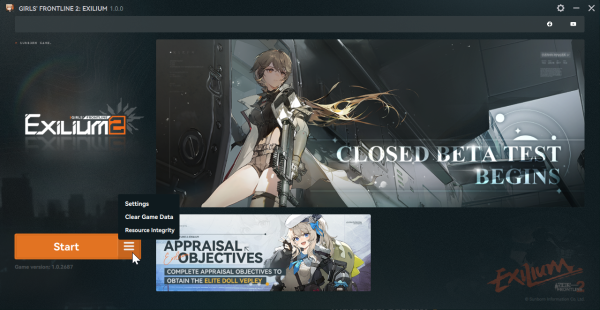
File maintenance such as save data deletion and files integrity check can be performed directly from the burger icon in the launcher without starting the game.
Settings changed in the launcher include:
- Text language
- Regional server
- Whether to keep the launcher open in system tray when closed
- Throttle download speed
- Shortcut to installation folder
- Update launcher









