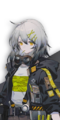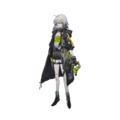IOP Wiki:How To/PNC/Units
The main page for playable units from Project Neural Cloud use Template:PNCHero. Consult this page to see parameters details.
Core Page Example[edit]
Main article[edit]
Infobox[edit]
- Portrait: See #Files
- Full name, rarity, class, affinity, company, birthday: Found on in-game profile
- Index: Found in game files (like title of ultimate video file)
- Artist: Not found in-game, but can be announced on socials by the artist. If known, should be displayed with Template:artist name with a link to the post for proof. Otherwise, link to Artist:--. Can be a list if some costumes are from different artists.
- Voice Actor: Found in-game, should be displayed with Template:voice actor name.
- Released on: Can also contain the name of the Doll on other servers
- Arma Inscripta: Should display name and server availability
Summary[edit]
- Example: Zion
Usually not displayed, the summary parameter can be defined to provide disambiguation links to topics with identical names.
Corresponding characters[edit]
For Dolls that appear in other games (identity confirmed or otherwise), use the GFL (for Girls' Frontline) or GFL2 (for Girls' Frontline 2: Exilium) parameters with the title of the corresponding article to display a quick link.
Availability[edit]
Text will be set depending on the value of the parameter (ref. Template:PNCHero).
Stats and Data[edit]
Initial stats scaling should be set by hand based on the game for a newly acquired unit.
Detailed Stats are automatically calculated based on Template:PNCStats. The core data needs to be updated from game files regularly.
Skills[edit]
Text and data found in-game. Every level can be previews as long as the skill is not max level.
Relies in the tables set in subpages and displayed in Template:SkillPanel (example: Croque/skilldata, Croque/skill2data, Croque/skill3data).
Algorithms slots[edit]
Set automatically from unit class. If needs to be custom, there are parameters to setit by hand.
Preferred and Disliked Gifts[edit]
Free-form list, found in the intimacy menu of the unit. You can use Template:Color to indicate the rarity of the gift.
How to use[edit]
Free-form text for units with little to say about gameplay strategies. If there is a lot to say, create a #Strategy subpage.
Background Info[edit]
Text from the introduction post on official social media (might end up looking very similar to in-game Profile 1).
Can also contain basic information about the chapters where the unit appears.
Network[edit]
Found in-game in the data menu.
Gallery[edit]
Main artworks should contain all selectable neural projections (costume name or name of the costume batch should be indicated), plus ultimate cutscene and Arma Inscripta logo animation (if applicable).
Alternative artworks can contain story-only images (CGs and story variants of neural projections), promotional materials (source url to be added on the image's own page) and facial expressions if there are only a few.
If the amount of facial expressions is too high, these images must be filed under an Alternative expressions section and rolled into Template:CollapseSection. This template can also be applied to a separate gallery containing images that are spoilers.
Trivia[edit]
Should be a bullet-point list.
Subpages[edit]
Strategy[edit]
Free-form description of the strengths and use of the units in gameplay.
Story[edit]
- Example: Croque/Story
Usually organized with a personality and relationships section first, then main story involvement, then side stories involvement, then transcripts of in-game mails sent by this unit.
Profile[edit]
- Example: Croque/Profile
Transcript of in-game profiles unlocked with intimacy level (intimacy quotes are in the next section).
Quotes[edit]
- Example: Croque/Quotes
Should be taken from CvTextConfig.<UnitName>_EN_US.lua. Presented with Template:NeuralQuotes, the character parameter is used to identify the #Audio Files to display.
Files[edit]
Where to find files[edit]
Aside from promo images and misc illustrations, all files must be extracted directly from the game. Do not reuse files found elsewhere to ensure they are unmodified and up to date.
Use any of the methods and tools documented by the community to extract the files from their archives. Or ask in our Discord.
Portrait[edit]
- Naming convention
Character_Profile_<Name>.png
Found in the character_npic archive. Base artwork only, will be displayed in the infobox and links with Template:hero name.
-
Example: Character_Profile_Croque.png.
Full-body illustrations[edit]
- Naming convention
<UnitName>.png(base artwork)<UnitName>_base2.png(first breakthrough)<UnitName>_base3.png(second breakthrough)<UnitName>_costume<Number>.png(costumes)
Illustrations to add to the main gallery. The base artwork will be displayed in the page background. Costumes should be numbered by release order.
-
Example 1: Croque.png.
-
Example 2: Croque_base2.png.
-
Example 3: Croque_base3.png.
-
Example 4: Croque_costume3.png.
Skill icons[edit]
- Naming Convention
Icon_Skill_<Original filename>.png
Defined in the skill subpages. Found in the skillicon archive.
-
Example: Icon_Skill_croque_ultimate.png.
Miscellaneous images[edit]
These should be displayed in the alt gallery:
- Promotional images found on official social medias, including unit introduction, costume reveals, character emotes and birthday posts. The source url of these images must be indicated on the image's own page.
- Story CGs and login backgrounds containing the unit (including Valentines illustrations). These should be extracted directly from the game.
- Story variants of full-body illustrations and facial expressions (found in
_avgarchives)- Use a separate gallery inside Template:CollapseSection to hide spoiler images or facial expressions if there are many. Example: Sol#Alternative artwork
- Beta illustrations.
-
Example of costume promotional image.
-
Example of character emotes (collated for brevity).
-
Example of birthday posts.
Audio Files[edit]
Videos[edit]
- Naming Convention
<UnitName>_Ult.png(ultimate skill cutscene)<UnitName>_Arma(Arma Inscripta logo animation)
Should be included in the main gallery if they exist. Found in media (will require conversion from usm to mp4).
-
Example 1: Croque_Ult.mp4.
-
Example 2: Croque_Arma.mp4.
What about chibis?[edit]
A 3D web viewer to display animated chibis is feasible but there is currently no one working on such a feature.
What about Live2D?[edit]
The Live2D web browser on IOPWiki is not forward-compatible with the newer file system used in PNC, and will require substitial work from an experienced developer.