Guide:Repair Menu

As your T-Dolls engage in combat, they will take damage. If their HP drops to 0 on a non-boss fight, their affection will decrease. To restore their HP, a doll needs to be repaired. Dolls can only be repaired if not currently in battle, on a logistics support mission, or undergoing skill training. Repairs can be carried out through the Restore menu.
Restore Menu
Players start with 4 repair slots. There are several things to note on the repair screen.

- Empty repair slot: Repair slots marked 'Standing By' are currently unoccupied, and may be used to repair damaged T-Dolls.
- Occupied repair slot: T-Dolls currently undergoing repair will be shown in occupied repair slots. The timer shows the amount of time remaining until repairs are completed. Clicking on the fast repair button will allow you to consume one express repair to instantly repair the T-Doll, skipping the remainder of the timer.
- Locked repair slot: Repair slots marked 'Locked' have not yet been unlocked for use. Additional repair slots may be unlocked from the store. Four additional slots can be unlocked, up to a maximum of eight.
- Number of unlocked slots: The number of repair slots that you have unlocked.
- Express Repair Contract: This shows the amount of Express Repair Contracts you currently have. Express repair contracts can be spent to instantly finish repairing. They can be obtained as a quest or achievement reward or through completing logistics support missions.
To begin the repair process, tap on any empty repair slot.
Selection Menu
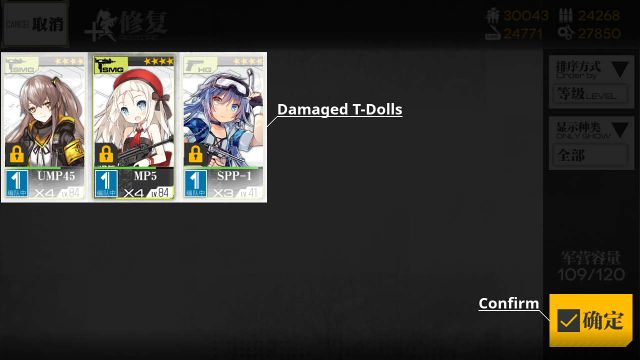
All of your damaged T-Dolls will be shown here. T-Dolls with a darkened portrait are unavailable for repair. Tap any number of T-Dolls (up to the amount of currently free repair slots) to select them for repair.
After tapping Confirm, you'll be directed to the confirmation screen.
Here you can see the amount of resources (manpower and spare parts) that are required to repair all selected T-Dolls and the time it will take for those T-Dolls to finish repairing. Note that both the amount of resources and the length of time required to repair a T-Doll will increase substantially as it takes damage after being critically damaged. In addition, both the resources consumed and the repair time of a damaged T-Doll will also increase with the T-Doll's level.

Ensure that Use Express Repair Contract is enabled if you wish to shortcut the repair process by spending express repair contracts, and click Confirm to begin repairing.
