Guide:Combat Menu: Difference between revisions
Locomotive (talk | contribs) stuff. i will try to finish the night battle |
No edit summary |
||
| Line 105: | Line 105: | ||
'''30 Gold Medal:''' Unlock Large-scale Construction | '''30 Gold Medal:''' Unlock Large-scale Construction | ||
'''60 Gold Medal:''' Unlock Large-scale Equipment Construction and Fairy Slot | |||
Revision as of 23:52, 31 December 2017
Combat Mission is the main part of the game for players to proceed through the story and unlock new combat mission chapters, Logistic Support and a few construction function.
The Combat Mission interface can be accessed through the Combat menu. There, players may select combat missions.

Main Interface
The main part of the interface allow you to select combat mission.

Chapter Menu
Selection between chapter.
- You can unlock the next chapter by clearing previous chapter mission 6. This will also unlock next chapter Logistic Support and current Chapter Emergency mission.
- (except Chapter 0, which can only be unlock by clearing 04-4E)
Mission Menu
Select mission here. To access new mission for the chapter you need to achieve bronze or higher medal.
Difficulty Menu
Select difficulty here. There is three type of difficulty, From left to right it's NORMAL, EMERGENCY and MIDNIGHT.
- The unlock requirement are different on each difficulty.
- Normal : Unlock by clearing Previous mission
- Emergency: Unlock by clearing current chapter Normal mission x-6.
- Midnight : Unlock by clearing previous 2 Emergency two chapter.
- For example; chapter 1-1 Night battle can unlock after clearing chapter 03-4 Emergency.
- Chapter 2-1N can unlock after clearing Chapter 04-4 Emergency, and so on.
Mission Interface
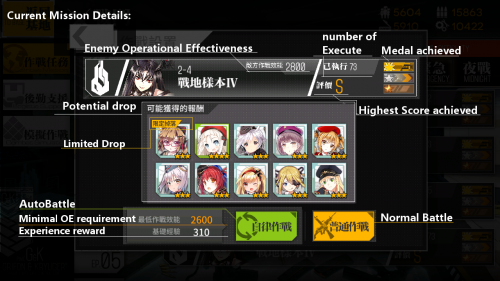
After select a mission, a mission window will come out.
Explanation from top to bottom
Enemy Operational Effectiveness : Shows the current mission enemy operational effectiveness.
Number of execute : How many time player has started/executed this mission.
Medal Achieved : Medal obtained from this mission show here.
Highest Score achieved : Highest Score achieved.
Potential drop : Potential drop from current mission, note that some common T-dolls that is not listed still drop.
Limited drop : Drops that are limited to drop only from this mission.
Auto Battle : Setup echelon for auto battle.
- Minimum OE Requirement : Minimum Operational Effectiveness for the Auto Battle mission.
- Experience Reward : Experience you can gain from Auto Battle.
Normal Battle : Start the Mission, which redirect player to Combat.
Normal Battle
For how to play the combat mission please click this link Combat.
Auto Battle
Auto Battle allows players to send echelons on a self battle mission. Players need to spend resources and a required amount of time in exchange for map drops and experience upon completion.
Difficulty
There is three Difficulty in the game.
- Normal missions is the normal type of the mission. Anti-Rain team are unlock by clearing main mission.
- Emergency mission is Harder type of Normal mission, usually with different enemy placement and harder enemy, but with better EXP reward and *better drop rate on rare T-Doll.
- Night Battle is different type of gameplay, The winning condition for Night Battle is to eliminate all the enemy.
Tips
Limited Drop: Limited drop are drop by chance when the player complete any of these:
- Defeat Boss type enemy.
- Complete the mission with S rank.
- Auto battle drop.
Unlockable facilities:
- There is some facility can be unlock after reaching requirement:
2-6 : Produce Equipment and Recycle Equipment.
1-4N: Unlock Defense Simulator at combat simulator and Equipment Calibration in research facility.
30 Gold Medal: Unlock Large-scale Construction
60 Gold Medal: Unlock Large-scale Equipment Construction and Fairy Slot
