Mobile Armor: Difference between revisions
Oxygenesis (talk | contribs) No edit summary |
No edit summary |
||
| Line 1: | Line 1: | ||
{{Guide}} | {{Guide}} | ||
{{ | {{Incomplete}} | ||
[[File:Vehicle select.png|thumb]] | |||
'''Mobile Armor''' is a vehicle system added to [[Girls' Frontline]] with client version 3.03 on 21 September 2023. Vehicles are piloted by Dolls and have the ability to both attack from the map (any enemy which is 2 tiles from the vehicle, during this phase your vehicle will not be attacked, just like a HOC unit) and participate in direct combat (like [[Architect/Assimilated|assimilated Architect]] or [[Dreamer/Assimilated|assimilated Dreamer]]). | '''Mobile Armor''' is a vehicle system added to [[Girls' Frontline]] with client version 3.03 on 21 September 2023. Vehicles are piloted by Dolls and have the ability to both attack from the map (any enemy which is 2 tiles from the vehicle, during this phase your vehicle will not be attacked, just like a HOC unit) and participate in direct combat (like [[Architect/Assimilated|assimilated Architect]] or [[Dreamer/Assimilated|assimilated Dreamer]]). | ||
| Line 9: | Line 9: | ||
Vehicles replace [[Heavy Ordnance Corps]] in the Garage screen. HOC systems are all assembled in the Intelligence Center. | Vehicles replace [[Heavy Ordnance Corps]] in the Garage screen. HOC systems are all assembled in the Intelligence Center. | ||
* | *Workstation: Used to select the vehicle on display. | ||
* | *Mobile Armor Platform: Used to view and modify the displayed vehicle. | ||
*Generator: Continuously creates energy points to move vehicles during battle. | *Energy Generator: Continuously creates energy points to move vehicles during battle. | ||
*Range: Used to pass the tutorial for the displayed vehicles and make test runs. | *Armor Range: Used to pass the tutorial for the displayed vehicles and make test runs. | ||
*Components Storage: Lists owned components. | |||
*Research Station: Shortcut to vehicles tech trees. | |||
The Garage is open to visit by other players like the main Dorm. Players can "interact" with the vehicles in friend dorms, by taping the corresponding button and receiving 10 friendship | The Garage is open to visit by other players like the main Dorm. Players can "interact" with the vehicles in friend dorms, by taping the corresponding button and receiving 10 friendship points. After a successful visit, a text will be displayed which can be read after getting back to your garage and pressing "visit" button. | ||
==Systems== | ==Systems== | ||
[[File:Equip_chips.png|thumb]] | |||
Each vehicle must be unlocked by completing a set of objectives (such as destroying a specific enemy) and completing a tutorial for the vehicle. | Each vehicle must be unlocked by completing a set of objectives (such as destroying a specific enemy) and completing a tutorial for the vehicle. | ||
Up to ten configuration presets can be saved per vehicle. | Up to ten configuration presets can be saved per vehicle. | ||
===Crew=== | ===Crew=== | ||
Each vehicle requires a certain number of Dolls to work. The commanding Doll is also displayed on the vehicle. A | Each vehicle requires a certain number of Dolls to work. The commanding Doll is also displayed on the vehicle. A mech might only need one pilot, but a tank might need a commander, a gunner, a loader and a driver. | ||
Some crew positions are limited by unit type: some can only be filled by standard units, while others can be filled by [[Protocol Assimilation|assimilated units]]. | Some crew positions are limited by unit type: some can only be filled by standard units, while others can be filled by [[Protocol Assimilation|assimilated units]] and [[Heavy Ordnance Corps]]. | ||
The Dummy-Link number and level of the crew affects the stats bonuses they grant to the vehicle. | |||
===Components=== | ===Components=== | ||
Each vehicle has a number of component slots for | Each vehicle has a number of component slots for Main Components and Universal Components. Main Components can be active in battle and provide stats boosts, while others are just visual customization. Universal Components only grant stat boosts. Like [[Equipment]], components come in 3, 4 and 5-stars rarities, and can be upgraded (with other components or {{Icon|Component Processing Package}} Component Processing Packages) or scrapped. They can be farmed in the hardest map of [[Gray Zone Exploration]] or obtained from Component Boxes. | ||
Slots can accommodate heavy weapons, light weapons, defense components or function components. Some slots are unlocked by progressing in the vehicle's tech tree. Adding a component may add a stat to the vehicle's stats board, such as heavy/light firepower and penetration or night vision. | |||
One of the component slots is the vehicle appearance. Vehicles can also receive new appearances by completing achievements or buying skins from the shop. | |||
====Main Components==== | |||
{| class="gf-table" | |||
|- | |||
! colspan=7 | Light Weapons | |||
|- | |||
! Name !! Image !! Stats !! Base Skill !! Level 1 Bonus !! Level 3 Bonus !! Level 10 Bonus | |||
|- | |||
| Anti-Armor Sniper Rifle || [[File:Component Anti-Armor Sniper Rifle.png]] || || Charged Interception: || || || | |||
|- | |||
| Flamethrower || [[File:Component Flamethrower.png]] || || Heart-Searing Flames: || || || | |||
|- | |||
| Gatling Gun || [[File:Component Gatling Gun.png]] || || Short-Range Artillery: || || || | |||
|- | |||
| Heavy Machine Gun || [[File:Component Heavy Machine Gun.png]] || || High-Pressure Impact: || || || | |||
|- | |||
| Machine Gun Team || [[File:Component Machine Gun Team.png]] || || Strike the Weak: || || || | |||
|- | |||
| Light Machine Gun || [[File:Component Light Machine Gun.png]] || || Step By Step: || || || | |||
|- | |||
| Lightweight Rapid-Fire Railgun || [[File:Component Lightweight Rapid-Fire Railgun.png]] || || Penetrating Strike: || || || | |||
|- | |||
| Rotating Turret || [[File:Component Rotating Turret.png]] || || Rotary Combo: || || || | |||
|- | |||
| Universal Machine Gun MK-I || [[File:Component Universal Machine Gun MK-I.png]] || || Threat Distance: || || || | |||
|- | |||
| Vehicle-Mounted Shotgun || [[File:Component Vehicle-Mounted Shotgun.png]] || || Death to Villainy: || || || | |||
|- | |||
! colspan=7 | Heavy Weapons | |||
|- | |||
! Name !! Image !! Stats !! Base Skill !! Level 1 Bonus !! Level 3 Bonus !! Level 10 Bonus | |||
|- | |||
| Anti-Aircraft Cannon || [[File:Component Anti-Aircraft Cannon.png]] || || Ordinary Shot: || || || | |||
|- | |||
| Anti-Armor Cannon || [[File:Component Anti-Armor Cannon.png]] || || Armored Core: || || || | |||
|- | |||
| Cannon || [[File:Component Cannon.png]] || || Rupturing Cannon: || || || | |||
|- | |||
| Grenade Launcher || [[File:Component Grenade Launcher.png]] || || Categorized Discussion: || || || | |||
|- | |||
| Impulse Cannon || [[File:Component Impulse Cannon.png]] || || Focused Beam: || || || | |||
|- | |||
| Laser Weapon || [[File:Component Laser Weapon.png]] || || Furnace Meltdown: || || || | |||
|- | |||
| Missile Launcher MK1 || [[File:Component Missile Launcher MK1.png]] || || Lightweight Missile: || || || | |||
|- | |||
| Missile Launcher MK2 || [[File:Component Missile Launcher MK2.png]] || || Rupturing Missile: || || || | |||
|- | |||
| Small Mortar || [[File:Component Small Mortar.png]] || || Riling Landslide: || || || | |||
|- | |||
| Railgun || [[File:Component Railgun.png]] || || Charge Impulse: || || || | |||
|- | |||
! colspan=7 | Functional Components | |||
|- | |||
! Name !! Image !! Stats !! Base Skill !! Level 1 Bonus !! Level 3 Bonus !! Level 10 Bonus | |||
|- | |||
| Automotive Night Vision || [[File:Component Automotive Night Vision.png]] || || Track and Trace: || || || | |||
|- | |||
| Drone Compartment || [[File:Component Drone Compartment.png]] || || Self-Smashing Zoom: || || || | |||
|- | |||
| Jammer || [[File:Component Jammer.png]] || || Unstable Crosshairs: || || || | |||
|- | |||
| Jammer Gun || [[File:Component Jammer Gun.png]] || || Short Circuit Reflection: || || || | |||
|- | |||
| Laser Rangefinder || [[File:Component Laser Rangefinder .png]] || || Laser Scale: || || || | |||
|- | |||
| Laser Suppression System || [[File:Component Laser Suppression System.png]] || || Pinpoint Suppression: || || || | |||
|- | |||
| Phased-Array Radar || [[File:Component Phased-Array Radar.png]] || || Trace Lock: || || || | |||
|- | |||
| Signal Receiver || [[File:Component Signal Receiver.png]] || || Command Amplification: || || || | |||
|- | |||
| Smoke Grenade Launcher || [[File:Component Smoke Grenade Launcher.png]] || || Smoke Interference: || || || | |||
|- | |||
! colspan=7 | Protective Components | |||
|- | |||
! Name !! Image !! Stats !! Base Skill !! Level 1 Bonus !! Level 3 Bonus !! Level 10 Bonus | |||
|- | |||
| Explosive Reactive Armor || [[File:Component Explosive Reactive Armor.png]] || || Reactive Defense: || || || | |||
|- | |||
| Shield Generator || [[File:Component Shield Generator.png]] || || Force Field Barrier: || || || | |||
|- | |||
| Automated Defense System || [[File:Component Automated Defense System.png]] || || Regular Defense: || || || | |||
|- | |||
| Camouflage Netting || [[File:Component Camouflage Netting.png]] || || Active Camouflage: || || || | |||
|- | |||
| Slat Armor || [[File:Component Slat Armor.png]] || || Disguise Concealment: || || || | |||
|} | |||
====Universal Components==== | |||
*Reload Chip: Increases Reload Speed | |||
*Attack speed Chip: Increases Rate of fire | |||
*Precision Chip: Increase Precision | |||
*Accuracy Chip: Increases Accuracy | |||
*Armor-Piercing Chip: Increases Armor-Piercing | |||
*Evasion Chip: Increases Evasion | |||
*Firepower Chip: Increases Light and Heavy Weapon Damage | |||
*Full-Speed Chip: Increases Reload Speed and Rate of fire | |||
*Eagle-Eyes Chip: Increases Precision and Accuracy | |||
*Crit Chip: Increases Crit Rate and Crit Damage | |||
*Defense Chip: Increases Armor and Evasion | |||
*Heavy Weaponry Chip: Increases Heavy Weapon Damage | |||
*Light Weaponry Chip: Increases Light Weapon Damage | |||
===Skills=== | ===Skills=== | ||
Each vehicle has a set of base skills. More skills can be added by components. | Each vehicle has a set of base skills that can be upgraded or unlocked in the tech tree. More skills can be added by components. | ||
In battle, some skills require aiming. | In battle, some skills require aiming. | ||
===Tech tree=== | ===Tech tree=== | ||
New component slots and stats upgrades are unlocked by progressing in a vehicle's tech tree. Each node can be unlocked with the four main resources. | New component slots, skill upgrades and stats upgrades are unlocked by progressing in a vehicle's tech tree. Each node becomes available after accumulating proficiency and can then be unlocked with the four main resources. | ||
Proficiency is only obtained by repeatedly using vehicles in battle. | |||
==Battle== | ==Battle== | ||
| Line 63: | Line 159: | ||
===Energy=== | ===Energy=== | ||
Vehicles spend energy to move instead of Action Points. A deployed vehicle carries a maximum amount of energy, which is replenished each turn from the backup energy from the base if there is any. | Vehicles spend {{Icon|Energy}} energy to move instead of Action Points. A deployed vehicle carries a maximum amount of energy, which is replenished each turn from the backup energy from the base if there is any. | ||
Vehicles energy is produced in real-time at the Generator facility, like Fairy Commands. It can also be purchased with the four main resources. | Vehicles energy is produced in real-time at the Generator facility, like Fairy Commands. It can also be purchased with the four main resources. | ||
Note: Unlike every other player unit, vehicles ''cannot'' swap place with other units on the map since they use their own movement system. | Note: Unlike every other player unit, vehicles ''cannot'' swap place with other units on the map since they use their own movement system. | ||
==Mobile Armor units== | |||
Currently, there are 2 obtainable Mobile Armor units. More may be added in the future. | |||
===Tactical Mech=== | |||
[[File:Mobile Armor Tactical Mech.jpg|thumb]] | |||
The Tactical Mech can only attack enemies in direct combat. It is manned by one T-Doll (not Assimilated or HOC unit). | |||
In order to get the Tactical Mech the requirements are: | |||
*Kill [[AA-02 Sinner]] once (the game recommends Normal 13-6 but this enemy can also be encountered at Chapter 5, mission "Observable Limits III" of [[Polarized Light]], one is on yellow command post and two on neighboring heliports), | |||
*Obtain a total of 50 gold medals, | |||
*Possess two level 100 [[HOC|Fire Support Units]], | |||
*Complete the Tactical Mech tutorials in the Mobile Armor Range. | |||
Starting skills: | |||
*High-Energy Particle Beam: Fire a laser dealing 80% damage that scales with Dummy-Links to enemies along its trajectory. | |||
*Tactical Weapon: Switches between melee and ranged modes. | |||
**In melee, wields a tachi, reduce attack speed by 50%, execute a 3-hit attack dealing 120%, 120% and 160% damage to the nearest target, increase armor-piercing by 100 points and critical rate by 40%. | |||
**In ranged, wields a machine gun, prioritize attaching the enemy unit with the highest HP, dealing 2 instances of 100% normal damage. | |||
*EMP Grenade: Throw an EMP grenade at the target, dealing 250% light weapon damage that can crit in a radius of 4 and electrocuting a unit within the target area every 3 seconds for 15 seconds. The electrocuted unit takes 200% light weapon damage that can crit, is stunned for 0.5 seconds, and is given an EM marker, stacking up to 5 times. | |||
This vehicle has four Universal Components slots and five Main Components slots: 2 Light Weapon Slot, 1 Heavy or Light Weapon Slot, 1 Defense or Functional slot (unlocked at 53700 proficiency) and 1 Functional Slot (unlocked at 137100 proficiency). | |||
<gallery> | |||
File:Mobile Armor Mech Skin 1.jpg|TCW48-A3 Steel Claw. | |||
File:Mobile Armor Mech Skin 2.jpg|Universal Type - Urban. | |||
File:Mobile Armor Mech Skin 3.jpg|Universal Type - Desert. | |||
</gallery> | |||
===Main Battle Tank=== | |||
[[File:Mobile Armor Main Battle Tank.jpg|thumb]] | |||
[[File:2tile_attack.png|thumb|Combat screen of an MBT attacking an enemy echelons from a 2 nodes distance.]] | |||
The Main Battle Tank can both attack enemies in direct combat and provide fire support. It is manned by a Tank Commander (T-Doll only), a Gunner (HOC only), a Loader (HOC only) and a Driver (T-Doll, Assimilated unit or HOC). | |||
In order to get MBT the requirements are as follows: | |||
*Reach commander level 50, | |||
*Obtain a total of 120 medals, | |||
*Possess ten level 100 T-Dolls or Assimilated units, | |||
*Complete MBT tutorials in the Mobile Armor Range. | |||
Starting skills: | |||
*Heavy Artillery: Fire a large-caliber shell at enemy units, dealing 80% heavy weapon damage in a radius of 2.5. | |||
*Coaxial Machine Guns: 2 machine gun turrets each fire and deal 60% damage to enemy units that come within range while prioritizing the closest unit. | |||
*Heavy Artillery: Fire a large-caliber shell, perform an accuracy check and deal 100% heavy weapon damage to enemy units within a radius of 2.5. | |||
This vehicle has four Universal Components slots and five Main Components slots: 1 Heavy Weapon Slot, 1 Heavy or Light Weapon Slot, 1 Defense or Functional slot, 1 Light Weapon slot (unlocked at 53700 proficiency) and 1 Functional Slot (unlocked at 137100 proficiency). | |||
<gallery> | |||
File:Mobile Armor MBT Skin 1.jpg|Qilin Design. | |||
File:Mobile Armor MBT Skin 2.jpg|Verdict - Woodland. | |||
File:Mobile Armor MBT Skin 3.jpg|Verdict - Desert Yellow. | |||
File:Mobile Armor MBT Skin 4.jpg|Verdict - Snow. | |||
File:Mobile Armor MBT Skin 5.jpg|Verdict - Feldgrau Design. | |||
File:Mobile Armor MBT Skin 6.jpg|KV-2 - Snow Camouflage. | |||
File:Mobile Armor MBT Skin 7.jpg|KV-2 - Megalodon Design. | |||
File:Mobile Armor MBT Skin 8.jpg|Universal Type - Urban. | |||
File:Mobile Armor MBT Skin 9.jpg|Universal Type - Desert. | |||
</gallery> | |||
==Gallery== | ==Gallery== | ||
<gallery> | <gallery> | ||
Vehicle_crew.png|Here, you can assign your crew members. | Vehicle_crew.png|Here, you can assign your crew members. | ||
Vehicle_score.png|Vehicle score after clearing a battle with a said vehicle (direct combat). | Vehicle_score.png|Vehicle score after clearing a battle with a said vehicle (direct combat). | ||
Fire_support_vehicle.png|This is what player sees when friendly echelon is attacked (or attacks an enemy) and a vehicle is present near that echelon. | Fire_support_vehicle.png|This is what player sees when friendly echelon is attacked (or attacks an enemy) and a vehicle is present near that echelon. | ||
Vehicle_preview.png|Screen from which you can install equipment on your vehicle, perform proficiency increase, change crew and equip chips. | Vehicle_preview.png|Screen from which you can install equipment on your vehicle, perform proficiency increase, change crew and equip chips. | ||
Deployment.png|Vehicle deployed with two friendly echelons. | Deployment.png|Vehicle deployed with two friendly echelons. | ||
Vehicle_resources.png|Screen displaying available resources. | Vehicle_resources.png|Screen displaying available resources. | ||
Mech_chips_and_stats.png|Chip equip screen for the mech. | Mech_chips_and_stats.png|Chip equip screen for the mech. | ||
Mech_crew.png|Mech requires only one tdoll to pilot. | Mech_crew.png|Mech requires only one tdoll to pilot. | ||
| Line 88: | Line 239: | ||
*As explained in [https://m.weibo.cn/detail/4944845081674869 promo] [https://m.weibo.cn/status/Nk1Qz64Er materials], [[Griffin & Kryuger]] received permission from [[Soviet Union|StateSec]] to use armored vehicles, which were provided by [[IOP]]. | *As explained in [https://m.weibo.cn/detail/4944845081674869 promo] [https://m.weibo.cn/status/Nk1Qz64Er materials], [[Griffin & Kryuger]] received permission from [[Soviet Union|StateSec]] to use armored vehicles, which were provided by [[IOP]]. | ||
*The vehicles system was teased in 2018, but it took five years before it was announced during [[Slow Shock]]'s introduction stream, five months before client version 3.03. | *The vehicles system was teased in 2018, but it took five years before it was announced during [[Slow Shock]]'s introduction stream, five months before client version 3.03. | ||
Revision as of 15:37, 15 June 2024

Mobile Armor is a vehicle system added to Girls' Frontline with client version 3.03 on 21 September 2023. Vehicles are piloted by Dolls and have the ability to both attack from the map (any enemy which is 2 tiles from the vehicle, during this phase your vehicle will not be attacked, just like a HOC unit) and participate in direct combat (like assimilated Architect or assimilated Dreamer).
This system is unlocked after clearing chapter 11-6.
Facilities
Vehicles replace Heavy Ordnance Corps in the Garage screen. HOC systems are all assembled in the Intelligence Center.
- Workstation: Used to select the vehicle on display.
- Mobile Armor Platform: Used to view and modify the displayed vehicle.
- Energy Generator: Continuously creates energy points to move vehicles during battle.
- Armor Range: Used to pass the tutorial for the displayed vehicles and make test runs.
- Components Storage: Lists owned components.
- Research Station: Shortcut to vehicles tech trees.
The Garage is open to visit by other players like the main Dorm. Players can "interact" with the vehicles in friend dorms, by taping the corresponding button and receiving 10 friendship points. After a successful visit, a text will be displayed which can be read after getting back to your garage and pressing "visit" button.
Systems

Each vehicle must be unlocked by completing a set of objectives (such as destroying a specific enemy) and completing a tutorial for the vehicle.
Up to ten configuration presets can be saved per vehicle.
Crew
Each vehicle requires a certain number of Dolls to work. The commanding Doll is also displayed on the vehicle. A mech might only need one pilot, but a tank might need a commander, a gunner, a loader and a driver.
Some crew positions are limited by unit type: some can only be filled by standard units, while others can be filled by assimilated units and Heavy Ordnance Corps.
The Dummy-Link number and level of the crew affects the stats bonuses they grant to the vehicle.
Components
Each vehicle has a number of component slots for Main Components and Universal Components. Main Components can be active in battle and provide stats boosts, while others are just visual customization. Universal Components only grant stat boosts. Like Equipment, components come in 3, 4 and 5-stars rarities, and can be upgraded (with other components or ![]() Component Processing Packages) or scrapped. They can be farmed in the hardest map of Gray Zone Exploration or obtained from Component Boxes.
Component Processing Packages) or scrapped. They can be farmed in the hardest map of Gray Zone Exploration or obtained from Component Boxes.
Slots can accommodate heavy weapons, light weapons, defense components or function components. Some slots are unlocked by progressing in the vehicle's tech tree. Adding a component may add a stat to the vehicle's stats board, such as heavy/light firepower and penetration or night vision.
One of the component slots is the vehicle appearance. Vehicles can also receive new appearances by completing achievements or buying skins from the shop.
Main Components
| Light Weapons | ||||||
|---|---|---|---|---|---|---|
| Name | Image | Stats | Base Skill | Level 1 Bonus | Level 3 Bonus | Level 10 Bonus |
| Anti-Armor Sniper Rifle |  |
Charged Interception: | ||||
| Flamethrower | 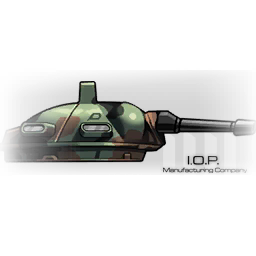 |
Heart-Searing Flames: | ||||
| Gatling Gun |  |
Short-Range Artillery: | ||||
| Heavy Machine Gun | 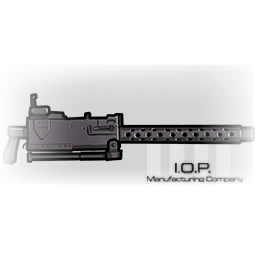 |
High-Pressure Impact: | ||||
| Machine Gun Team |  |
Strike the Weak: | ||||
| Light Machine Gun |  |
Step By Step: | ||||
| Lightweight Rapid-Fire Railgun | 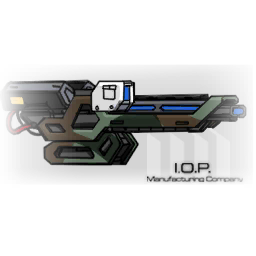 |
Penetrating Strike: | ||||
| Rotating Turret |  |
Rotary Combo: | ||||
| Universal Machine Gun MK-I |  |
Threat Distance: | ||||
| Vehicle-Mounted Shotgun |  |
Death to Villainy: | ||||
| Heavy Weapons | ||||||
| Name | Image | Stats | Base Skill | Level 1 Bonus | Level 3 Bonus | Level 10 Bonus |
| Anti-Aircraft Cannon |  |
Ordinary Shot: | ||||
| Anti-Armor Cannon |  |
Armored Core: | ||||
| Cannon |  |
Rupturing Cannon: | ||||
| Grenade Launcher |  |
Categorized Discussion: | ||||
| Impulse Cannon |  |
Focused Beam: | ||||
| Laser Weapon |  |
Furnace Meltdown: | ||||
| Missile Launcher MK1 | 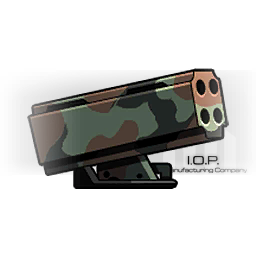 |
Lightweight Missile: | ||||
| Missile Launcher MK2 |  |
Rupturing Missile: | ||||
| Small Mortar |  |
Riling Landslide: | ||||
| Railgun |  |
Charge Impulse: | ||||
| Functional Components | ||||||
| Name | Image | Stats | Base Skill | Level 1 Bonus | Level 3 Bonus | Level 10 Bonus |
| Automotive Night Vision |  |
Track and Trace: | ||||
| Drone Compartment |  |
Self-Smashing Zoom: | ||||
| Jammer | 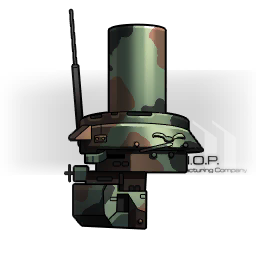 |
Unstable Crosshairs: | ||||
| Jammer Gun |  |
Short Circuit Reflection: | ||||
| Laser Rangefinder | File:Component Laser Rangefinder .png | Laser Scale: | ||||
| Laser Suppression System |  |
Pinpoint Suppression: | ||||
| Phased-Array Radar |  |
Trace Lock: | ||||
| Signal Receiver | 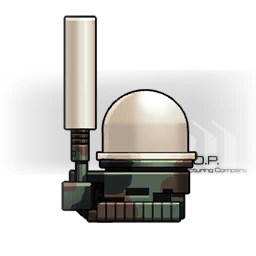 |
Command Amplification: | ||||
| Smoke Grenade Launcher |  |
Smoke Interference: | ||||
| Protective Components | ||||||
| Name | Image | Stats | Base Skill | Level 1 Bonus | Level 3 Bonus | Level 10 Bonus |
| Explosive Reactive Armor | 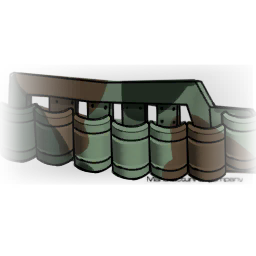 |
Reactive Defense: | ||||
| Shield Generator | 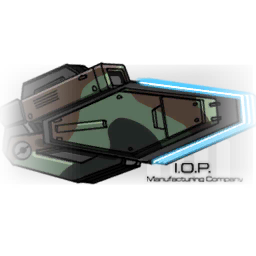 |
Force Field Barrier: | ||||
| Automated Defense System |  |
Regular Defense: | ||||
| Camouflage Netting |  |
Active Camouflage: | ||||
| Slat Armor |  |
Disguise Concealment: | ||||
Universal Components
- Reload Chip: Increases Reload Speed
- Attack speed Chip: Increases Rate of fire
- Precision Chip: Increase Precision
- Accuracy Chip: Increases Accuracy
- Armor-Piercing Chip: Increases Armor-Piercing
- Evasion Chip: Increases Evasion
- Firepower Chip: Increases Light and Heavy Weapon Damage
- Full-Speed Chip: Increases Reload Speed and Rate of fire
- Eagle-Eyes Chip: Increases Precision and Accuracy
- Crit Chip: Increases Crit Rate and Crit Damage
- Defense Chip: Increases Armor and Evasion
- Heavy Weaponry Chip: Increases Heavy Weapon Damage
- Light Weaponry Chip: Increases Light Weapon Damage
Skills
Each vehicle has a set of base skills that can be upgraded or unlocked in the tech tree. More skills can be added by components.
In battle, some skills require aiming.
Tech tree
New component slots, skill upgrades and stats upgrades are unlocked by progressing in a vehicle's tech tree. Each node becomes available after accumulating proficiency and can then be unlocked with the four main resources.
Proficiency is only obtained by repeatedly using vehicles in battle.
Battle
Vehicles are deployed from heavy heliports and count toward the same deployment limit as HOCs.
Vehicles can engage in combat like normal echelons, or provide fire support from the map like HOCs do. They also expend ammo when acting and rations per turn like echelons and HOCs. They can retreat from heliports, but will forfeit all their ammo, rations and energy if they are not extracted from a heavy heliport.
Vehicles that are damaged in battle can be field-repaired at heliports (forfeiting the S-rank), but as long as they are not at 0 HP they will be fully repaired when the mission ends.
Energy
Vehicles spend ![]() energy to move instead of Action Points. A deployed vehicle carries a maximum amount of energy, which is replenished each turn from the backup energy from the base if there is any.
energy to move instead of Action Points. A deployed vehicle carries a maximum amount of energy, which is replenished each turn from the backup energy from the base if there is any.
Vehicles energy is produced in real-time at the Generator facility, like Fairy Commands. It can also be purchased with the four main resources.
Note: Unlike every other player unit, vehicles cannot swap place with other units on the map since they use their own movement system.
Mobile Armor units
Currently, there are 2 obtainable Mobile Armor units. More may be added in the future.
Tactical Mech

The Tactical Mech can only attack enemies in direct combat. It is manned by one T-Doll (not Assimilated or HOC unit).
In order to get the Tactical Mech the requirements are:
- Kill AA-02 Sinner once (the game recommends Normal 13-6 but this enemy can also be encountered at Chapter 5, mission "Observable Limits III" of Polarized Light, one is on yellow command post and two on neighboring heliports),
- Obtain a total of 50 gold medals,
- Possess two level 100 Fire Support Units,
- Complete the Tactical Mech tutorials in the Mobile Armor Range.
Starting skills:
- High-Energy Particle Beam: Fire a laser dealing 80% damage that scales with Dummy-Links to enemies along its trajectory.
- Tactical Weapon: Switches between melee and ranged modes.
- In melee, wields a tachi, reduce attack speed by 50%, execute a 3-hit attack dealing 120%, 120% and 160% damage to the nearest target, increase armor-piercing by 100 points and critical rate by 40%.
- In ranged, wields a machine gun, prioritize attaching the enemy unit with the highest HP, dealing 2 instances of 100% normal damage.
- EMP Grenade: Throw an EMP grenade at the target, dealing 250% light weapon damage that can crit in a radius of 4 and electrocuting a unit within the target area every 3 seconds for 15 seconds. The electrocuted unit takes 200% light weapon damage that can crit, is stunned for 0.5 seconds, and is given an EM marker, stacking up to 5 times.
This vehicle has four Universal Components slots and five Main Components slots: 2 Light Weapon Slot, 1 Heavy or Light Weapon Slot, 1 Defense or Functional slot (unlocked at 53700 proficiency) and 1 Functional Slot (unlocked at 137100 proficiency).
-
TCW48-A3 Steel Claw.
-
Universal Type - Urban.
-
Universal Type - Desert.
Main Battle Tank


The Main Battle Tank can both attack enemies in direct combat and provide fire support. It is manned by a Tank Commander (T-Doll only), a Gunner (HOC only), a Loader (HOC only) and a Driver (T-Doll, Assimilated unit or HOC).
In order to get MBT the requirements are as follows:
- Reach commander level 50,
- Obtain a total of 120 medals,
- Possess ten level 100 T-Dolls or Assimilated units,
- Complete MBT tutorials in the Mobile Armor Range.
Starting skills:
- Heavy Artillery: Fire a large-caliber shell at enemy units, dealing 80% heavy weapon damage in a radius of 2.5.
- Coaxial Machine Guns: 2 machine gun turrets each fire and deal 60% damage to enemy units that come within range while prioritizing the closest unit.
- Heavy Artillery: Fire a large-caliber shell, perform an accuracy check and deal 100% heavy weapon damage to enemy units within a radius of 2.5.
This vehicle has four Universal Components slots and five Main Components slots: 1 Heavy Weapon Slot, 1 Heavy or Light Weapon Slot, 1 Defense or Functional slot, 1 Light Weapon slot (unlocked at 53700 proficiency) and 1 Functional Slot (unlocked at 137100 proficiency).
-
Qilin Design.
-
Verdict - Woodland.
-
Verdict - Desert Yellow.
-
Verdict - Snow.
-
Verdict - Feldgrau Design.
-
KV-2 - Snow Camouflage.
-
KV-2 - Megalodon Design.
-
Universal Type - Urban.
-
Universal Type - Desert.
Gallery
-
Here, you can assign your crew members.
-
Vehicle score after clearing a battle with a said vehicle (direct combat).
-
This is what player sees when friendly echelon is attacked (or attacks an enemy) and a vehicle is present near that echelon.
-
Screen from which you can install equipment on your vehicle, perform proficiency increase, change crew and equip chips.
-
Vehicle deployed with two friendly echelons.
-
Screen displaying available resources.
-
Chip equip screen for the mech.
-
Mech requires only one tdoll to pilot.
-
Mech deployed in the grey zone.
Trivia
- As explained in promo materials, Griffin & Kryuger received permission from StateSec to use armored vehicles, which were provided by IOP.
- The vehicles system was teased in 2018, but it took five years before it was announced during Slow Shock's introduction stream, five months before client version 3.03.






















