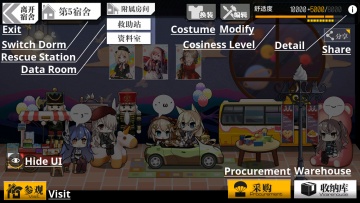Difference between revisions of "Guide:Dormitory Menu"
Pianoforte (talk | contribs) (sigh) |
m |
||
| (9 intermediate revisions by 6 users not shown) | |||
| Line 7: | Line 7: | ||
<div style="clear:left"><div> | <div style="clear:left"><div> | ||
==Dormitory Screen== | ==Dormitory Screen== | ||
| − | [[File: | + | {{ThumbSlider|width=360|align=right|list= |
| + | {{p|[[File:1.Dorm.JPG|thumb|360px|Dormitory Screen]]}} | ||
| + | {{p|[[File:Screenshot 2016-10-28-01-21-37.png|360px|thumb|"Daily Life" Furniture set]]}} | ||
| + | {{p|[[File:Screenshot 2016-10-26-01-41-30.png|360px|thumb|"Halloween" Furniture set]]}} | ||
| + | }} | ||
Upon entering the Dormitory Screen, the player will be able to see the inside one of the dormitories depending on echelon and will be presented with a number of options: | Upon entering the Dormitory Screen, the player will be able to see the inside one of the dormitories depending on echelon and will be presented with a number of options: | ||
| − | *''' | + | *'''Switch Dorm''': Change to the dormitory of another echelon. Note that only 2 dormitories are available from the start, and the rest have to be gotten through the cash shop. |
| − | *'''Costume''': If one of the dolls in the current dormitory has an alternate costume, tap this to [[# | + | *'''Costume''': If one of the dolls in the current dormitory has an alternate costume, tap this to [[#Changing Costumes|change costumes]] |
| − | *'''Modify''': [[#Modification|Change the layout]] for the | + | *'''Modify''': [[#Modification|Change the layout]] for the furniture inside the current dorm. |
| − | *''' | + | *'''Cosiness Level''':The [[#Cosiness|cosiness level]] of the current room. This is affected by the furniture in the current dormitory, and will affect the affection gain of the T-Dolls inside this dormitory. |
| − | *'''Dorm | + | *'''Dorm Environment Details''': Lists items in your dormitory and by how much it adds to the overall cosiness level. |
*'''Procurement''': Brings up procurement shop/ trade post. You can exchange procurement coins for items/ gifts. | *'''Procurement''': Brings up procurement shop/ trade post. You can exchange procurement coins for items/ gifts. | ||
| − | *'''Warehouse''': Stores any items and gifts you | + | *'''Warehouse''': Stores any items and gifts you haven't yet used. |
*'''Heart Bubbles''': Pop them for about 0.5(?) affection gain. | *'''Heart Bubbles''': Pop them for about 0.5(?) affection gain. | ||
| + | *'''[[Dormitory#Rescue Station|Rescue Station]]''': Where you can rescue little animals and adopt them to boost additional cosiness level. | ||
| + | *'''[[Dormitory#Data Room|Data Room]]''': Kalina will station here to write combat report. | ||
| − | |||
| − | |||
| − | |||
| − | |||
| − | |||
| − | |||
| − | |||
| − | ==Procurement== | + | {{clr}} |
| − | [[File:Screenshot_2016-10-28-01-36-43.png|thumb|right|Procurement]] | + | |
| + | ===Visit=== | ||
| + | {{ThumbSlider|width=360|align=right|list= | ||
| + | {{p|[[File:4.0.Visiting_Menu.jpg |thumb|360px|Visiting Menu]]}} | ||
| + | {{p|[[File:4.1.Visiting_Setting.jpg|360px|thumb|Visiting Setting]]}} | ||
| + | }} | ||
| + | |||
| + | There are three tabs in Visit Menu: | ||
| + | *'''My Visitor''': People visit your dorm. You can send any one of them off your dorm, or visit their dorm in return. | ||
| + | *'''My Visit''': Dorms you previously visited. | ||
| + | *'''My Friend''': Friend List of yours. | ||
| + | |||
| + | You could also '''visit randomly''' by click the right bottom button. | ||
| + | |||
| + | Clicking the Setting Menu, you have the option to | ||
| + | *Set which dorm of yours to display. | ||
| + | *Toggle on/off your dorm for others to visit. | ||
| + | |||
| + | When visit friend room you can collect 2 batteries from there room (limit 10 time per day) | ||
| + | and Like there room will gain Friend point to buy stuff in friend shop. {{clr}} | ||
| + | |||
| + | ==Additional Rooms== | ||
| + | Players can find in the right top corner the amount of their [[Dormitory#Battery|Batteries]] and Global Experience. | ||
| + | |||
| + | ===Rescue Station=== | ||
| + | {{ThumbSlider|width=360|align=right|list= | ||
| + | {{p|[[File:2.0.Rescue_Station.jpg|thumb|360px|Rescue Station]]}} | ||
| + | {{p|[[File:2.1.Rescue_Station_Facilities.jpg|360px|thumb|Facilities List]]}} | ||
| + | {{p|[[File:2.2.Pet_House.jpg|360px|thumb|Pet House]]}} | ||
| + | {{p|[[File:2.3.Adopt_Popup.jpg|360px|thumb|Adopt Pets]]}} | ||
| + | }} | ||
| + | |||
| + | In Rescue Station, you can find following options: | ||
| + | *'''Workbench''': Key facility in Rescue Station, you must upgrade workbench before further upgrade pet houses; | ||
| + | *'''Dog House''': Higher level increase the chance of finding better breed of dogs. | ||
| + | *'''Cat House''': Higher level increase the chance of finding better breed of cats. | ||
| + | *'''Detail''': Check upgrade requirements. | ||
| + | |||
| + | Upon clicking the Dog/Cat House, players will have an opportunity to '''adopt pets'''. You can choose to pay Gems or Batteries to seal the deal. {{clr}} | ||
| + | |||
| + | == Procurement == | ||
| + | {{ThumbSlider|width=360|align=right|list= | ||
| + | {{p|[[File:Screenshot_2016-10-28-01-36-43.png|360px||thumb|right|Procurement]]}} | ||
| + | {{p|[[File:Screenshot 2016-10-28-01-46-11.png|360px||thumb|Available Gacha]]}} | ||
| + | {{p|[[File:Screenshot 2016-10-28-01-38-09.png|360px||thumb|White Ticket Exchange]]}} | ||
| + | {{p|[[File:5.3.Black_Card_Exchange.jpg|360px||thumb|Black Card Exchange]]}} | ||
| + | }} | ||
Self explanatory but hard to notice buttons: | Self explanatory but hard to notice buttons: | ||
*'''Coins''': Only used to roll for random gacha. | *'''Coins''': Only used to roll for random gacha. | ||
*'''White Tickets''': When rolling for the current gacha set, you will get one ticket per roll (100 coins option will give 11 tickets). They can be exchanged for gacha in the White Ticket Exchange screen. You '''cannot''' get tickets from rolls for the older gacha sets that cost 6/60 coins. '''White tickets will convert to coins (1:1 ratio) when the latest gacha set is removed.''' | *'''White Tickets''': When rolling for the current gacha set, you will get one ticket per roll (100 coins option will give 11 tickets). They can be exchanged for gacha in the White Ticket Exchange screen. You '''cannot''' get tickets from rolls for the older gacha sets that cost 6/60 coins. '''White tickets will convert to coins (1:1 ratio) when the latest gacha set is removed.''' | ||
| − | *'''Black | + | *'''Black Cards''': When giving a costume to a T-doll who already owns the costume, you will be given a black ticket. (Basically an exchange system for getting duplicate costumes.) |
*'''Roll x1/x11''': For the current gacha set, you can use 10 coins to roll once or 100 coins to roll 11 times. For the old set: 6/60 coins for 1/11 rolls. | *'''Roll x1/x11''': For the current gacha set, you can use 10 coins to roll once or 100 coins to roll 11 times. For the old set: 6/60 coins for 1/11 rolls. | ||
*'''Switch Gacha Sets''': You can roll for either the current set which costs more but gives tickets, or the older set which costs less but give no tickets. | *'''Switch Gacha Sets''': You can roll for either the current set which costs more but gives tickets, or the older set which costs less but give no tickets. | ||
*'''Available Gacha''': You can see what the possible gacha drops are for the set you have selected. | *'''Available Gacha''': You can see what the possible gacha drops are for the set you have selected. | ||
*'''White Ticket Exchange''': You can exchange white tickets for specific gachas from the the current set. | *'''White Ticket Exchange''': You can exchange white tickets for specific gachas from the the current set. | ||
| − | *'''Black Ticket Exchange''': You can exchange black tickets for specific costumes from older sets that you have not acquired yet. | + | *'''Black Ticket Exchange''': You can exchange black tickets for specific costumes from older sets that you have not acquired yet. {{clr}} |
| − | |||
| − | |||
| − | ==Warehouse== | + | == Warehouse == |
| − | |||
*'''Item Details''': Tapping an item will give Item Details | *'''Item Details''': Tapping an item will give Item Details | ||
| − | + | ===Furniture=== | |
| − | + | {{ThumbSlider|width=360|align=right|list= | |
| − | == | + | {{p|[[File:Screenshot 2016-10-28-01-35-03.png|360px|thumb|right|Furniture]]}} |
| − | [[File:Screenshot 2016-10-28-01-35- | + | {{p|[[File:Screenshot 2016-10-28-03-08-40.png|360px|thumb|right|Item Details]]}} |
| − | + | {{p|[[File:Screenshot 2016-10-28-03-09-04.png|360px|thumb|Furniture Set]]}} | |
| − | + | }} | |
| − | |||
| − | |||
| − | |||
| − | |||
| − | |||
| − | [[File:Screenshot 2016-10-28-03-08-40.png|thumb|right|Item Details]] | ||
*'''Furniture Set''': Tapping on the ! will show which furniture you've collected out of that entire furniture set. | *'''Furniture Set''': Tapping on the ! will show which furniture you've collected out of that entire furniture set. | ||
Note: For 5* furniture sets, having every piece of the entire set inside the same room will make a bonus animated object appear. | Note: For 5* furniture sets, having every piece of the entire set inside the same room will make a bonus animated object appear. | ||
(Like a walking/sitting/sleeping Kalina sprite for having the entire HQ set.) | (Like a walking/sitting/sleeping Kalina sprite for having the entire HQ set.) | ||
| − | + | ===Gifts=== | |
| − | + | [[File:6.3.Gift.jpg|360px|thumb|right|Gifts]] | |
| − | == | + | The Gifts tabs shows owned gifts that you can give to unlock a costume and/or raise affection. |
| − | [[File: | + | *'''Costumes''': +5 affection and unlocks the costume for any T-doll of her same type. (You'll also receive a black exchange ticket for giving a costume to a tdoll who already has the costume unlocked.) |
| − | + | *'''Combat Report''': +3000 experience and 0 affection. | |
| − | + | *'''Cake''': +1 affection | |
| − | + | *'''Ice Cream''': +0.3 affection | |
| − | + | *'''Candy''': +0.1 affection {{clr}} | |
| − | |||
| − | |||
| − | |||
| − | |||
| − | |||
| − | |||
| − | |||
| − | |||
| − | |||
| − | |||
| − | |||
| − | |||
| − | |||
| − | |||
| − | |||
| − | |||
| − | |||
| − | |||
| − | |||
| − | |||
| − | |||
| − | |||
| − | |||
| − | |||
| − | |||
| − | |||
| − | |||
| − | |||
Latest revision as of 08:47, 23 December 2020
Contents
Dormitory Screen[edit]
Upon entering the Dormitory Screen, the player will be able to see the inside one of the dormitories depending on echelon and will be presented with a number of options:
- Switch Dorm: Change to the dormitory of another echelon. Note that only 2 dormitories are available from the start, and the rest have to be gotten through the cash shop.
- Costume: If one of the dolls in the current dormitory has an alternate costume, tap this to change costumes
- Modify: Change the layout for the furniture inside the current dorm.
- Cosiness Level:The cosiness level of the current room. This is affected by the furniture in the current dormitory, and will affect the affection gain of the T-Dolls inside this dormitory.
- Dorm Environment Details: Lists items in your dormitory and by how much it adds to the overall cosiness level.
- Procurement: Brings up procurement shop/ trade post. You can exchange procurement coins for items/ gifts.
- Warehouse: Stores any items and gifts you haven't yet used.
- Heart Bubbles: Pop them for about 0.5(?) affection gain.
- Rescue Station: Where you can rescue little animals and adopt them to boost additional cosiness level.
- Data Room: Kalina will station here to write combat report.
Visit[edit]
There are three tabs in Visit Menu:
- My Visitor: People visit your dorm. You can send any one of them off your dorm, or visit their dorm in return.
- My Visit: Dorms you previously visited.
- My Friend: Friend List of yours.
You could also visit randomly by click the right bottom button.
Clicking the Setting Menu, you have the option to
- Set which dorm of yours to display.
- Toggle on/off your dorm for others to visit.
When visit friend room you can collect 2 batteries from there room (limit 10 time per day)
and Like there room will gain Friend point to buy stuff in friend shop.Additional Rooms[edit]
Players can find in the right top corner the amount of their Batteries and Global Experience.
Rescue Station[edit]
In Rescue Station, you can find following options:
- Workbench: Key facility in Rescue Station, you must upgrade workbench before further upgrade pet houses;
- Dog House: Higher level increase the chance of finding better breed of dogs.
- Cat House: Higher level increase the chance of finding better breed of cats.
- Detail: Check upgrade requirements.
Procurement[edit]
Self explanatory but hard to notice buttons:
- Coins: Only used to roll for random gacha.
- White Tickets: When rolling for the current gacha set, you will get one ticket per roll (100 coins option will give 11 tickets). They can be exchanged for gacha in the White Ticket Exchange screen. You cannot get tickets from rolls for the older gacha sets that cost 6/60 coins. White tickets will convert to coins (1:1 ratio) when the latest gacha set is removed.
- Black Cards: When giving a costume to a T-doll who already owns the costume, you will be given a black ticket. (Basically an exchange system for getting duplicate costumes.)
- Roll x1/x11: For the current gacha set, you can use 10 coins to roll once or 100 coins to roll 11 times. For the old set: 6/60 coins for 1/11 rolls.
- Switch Gacha Sets: You can roll for either the current set which costs more but gives tickets, or the older set which costs less but give no tickets.
- Available Gacha: You can see what the possible gacha drops are for the set you have selected.
- White Ticket Exchange: You can exchange white tickets for specific gachas from the the current set.
- Black Ticket Exchange: You can exchange black tickets for specific costumes from older sets that you have not acquired yet.
Warehouse[edit]
- Item Details: Tapping an item will give Item Details
Furniture[edit]
- Furniture Set: Tapping on the ! will show which furniture you've collected out of that entire furniture set.
Note: For 5* furniture sets, having every piece of the entire set inside the same room will make a bonus animated object appear. (Like a walking/sitting/sleeping Kalina sprite for having the entire HQ set.)
Gifts[edit]
The Gifts tabs shows owned gifts that you can give to unlock a costume and/or raise affection.
- Costumes: +5 affection and unlocks the costume for any T-doll of her same type. (You'll also receive a black exchange ticket for giving a costume to a tdoll who already has the costume unlocked.)
- Combat Report: +3000 experience and 0 affection.
- Cake: +1 affection
- Ice Cream: +0.3 affection
- Candy: +0.1 affection