User:Momoko: Difference between revisions
Jump to navigation
Jump to search
| Line 7: | Line 7: | ||
== Affection == | == Affection == | ||
'''NOTE:''' This is the current working of the [[Affection]] page. Once completed this will be copy/pasted to that page and this section will be deleted from this page. Still working on formatting and information.. | '''NOTE:''' This is the current working of the [[Affection]] page. Once completed this will be copy/pasted to that page and this section will be deleted from this page. Still working on formatting and information.. | ||
[[file:screenshot 11 02 2016 00035.jpeg|thumb|This is the T-Doll's default starting affection.]] | |||
All T-Dolls have affection. By default, the starting affection is 50/100. | |||
[[file:screenshot 11 02 2016 00037.jpeg|thumb|Viewing echelon. Tap the "+" in the magnifying glass]] | [[file:screenshot 11 02 2016 00037.jpeg|thumb|Viewing echelon. Tap the "+" in the magnifying glass]] | ||
== How to View == | |||
*On the Main Screen, tap "Formation" | *On the Main Screen, tap "Formation" | ||
*Tap the "+" inside the magnifying glass under the T-Doll you wish to view. | *Tap the "+" inside the magnifying glass under the T-Doll you wish to view. | ||
| Line 25: | Line 25: | ||
[[file:screenshot 11 02 2016 00036.jpeg|thumb|A gift. These can be acquired from Procurement.]] | |||
== Raising/Lowering Affection == | |||
Raises Affection: | Raises Affection: | ||
*Winning a battle/boss; In this case all members of the fighting echelon will gain affection. | *Winning a battle/boss; In this case all members of the fighting echelon will gain affection. | ||
| Line 35: | Line 39: | ||
Lowers Affection: | Lowers Affection: | ||
*Losing a T-Doll during battle; In this case the affection of the T-Doll whom was killed will drop by 10. | *Losing a T-Doll during battle; In this case the affection of the T-Doll whom was killed will drop by 10. | ||
Revision as of 06:58, 3 November 2016
Introduction
Hello. I'm Momoko, but I also go by Yuu.
Test
testing section... x_x
Affection
NOTE: This is the current working of the Affection page. Once completed this will be copy/pasted to that page and this section will be deleted from this page. Still working on formatting and information..
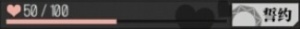
All T-Dolls have affection. By default, the starting affection is 50/100.

How to View
- On the Main Screen, tap "Formation"
- Tap the "+" inside the magnifying glass under the T-Doll you wish to view.
- If they're not in an echelon, simply put them in one first.
- Affection can be viewed among stats/other information. ("♥︎--/100")

Raising/Lowering Affection
Raises Affection:
- Winning a battle/boss; In this case all members of the fighting echelon will gain affection.
- Dormitory (2 Methods)
- Gifts acquired from Procurement.
- Once per day, T-Dolls in Dormitory can gain affection.
Lowers Affection:
- Losing a T-Doll during battle; In this case the affection of the T-Doll whom was killed will drop by 10.
