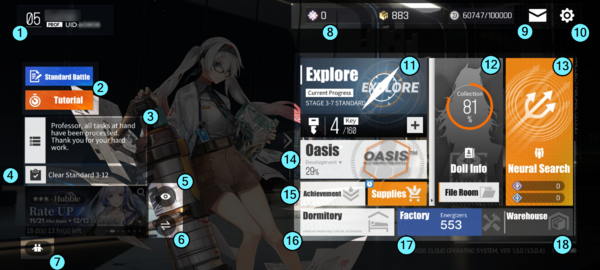PNC Main Screen
Revision as of 10:56, 5 December 2022 by MoonlightArchivist (talk | contribs)
Contents
Logging In
The Global server of Project Neural Cloud can be accessed with accounts from Twitter, Facebook, Google or Sunborn ID.
Playing as a guest doesn't require having an account but data will be saved locally and lost if the game is uninstalled.
Main Menu
- Player level ("Cognition Level") and user ID (to add friends manually). Tap to access #Player Card.
- Standard Battle opens the Magrasea Battle Pass and Monthly Sign-in rewards menus, while Tutorial opens the various missions and log-in bonuses (Sapience Expansion Program for new players and Cognition Improvement Fund)
- Notification List (displays an Assistant quote when no new notification). Tap to see the full list of in-game notifications, then the cross at the bottom to clear them or the Notices button to see game news.
- Main Story, Daily and Weekly missions. The recommended mission to clear next is displayed by default, tap to see the full list.
- Hide menus to see the Assistant and Backdrop only.
- Change Assistant and Backdrop.
- Friends List and Friend Requests (having friends is not required to access Support Units in combat).
- General resources: from left to right, Quartz (Premium currency), Quartz Sand and Diggcoins.
- Mails containing announcements and rewards.
- #Settings
- Explore Menu. Current story progress and Key owned is displayed, tap the + to replenish Keys.
- Doll Info Menu with collection percentage. Tap File Room to access story and costumes archives.
- Neural Search is the gacha menu. Displays the amount of Advanced and Basic Search Commands.
- Oasis Menu. Displays percentage of buildings and building upgrades done.
- Achievements Menu, tied to Cognition Level (player level).
- Dormitory Menu
- Factory Menu with amount of Energizers quick-production items available
- Warehouse showing all items owned (except Algorithms)
Player Card
- Player level ("Cognition Level") and UID (to add friends manually, tap to copy in the phone's clipboard)
- Player name. Can be changed by tapping the pen icon at the cost of a Name Change Card.
- Player bio, tap to edit.
- General progress in Doll collection, story progression, maximum stage attained across all Endless Modes, Oasis level (percentage of buildings built and upgraded) and amounts of Enigma Black Hole stages completed (unlocked at the end of Chapter 4)
- Support Dolls. Tap the portraits to set three owned Dolls as Support Dolls available to other players.
- Achievement Progress, tap to access Achievements list.
- Switch player appearance between male and female Professor (the player picture earned by completing Achievements is changed by tapping it on the top left instead).
- Change player card Background
You can see the player card of other players by tapping their name when selecting a Support Doll and send them a Friend Request from there.
Settings
Change graphics, sound and phone notifications, contact customer support or logout from here.
Game Settings is used to switch between simplified or detailed descriptions for Function Cards and Doll Skills, and choose to display Ultimate Skill animated cut-in.
Code Redemption is done from here and is available in all servers unlike Girls' Frontline.