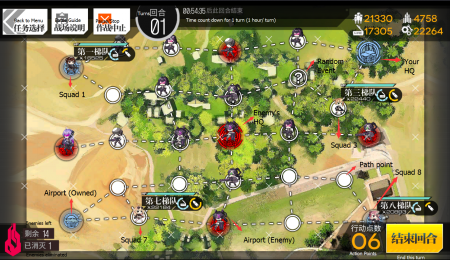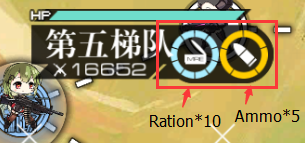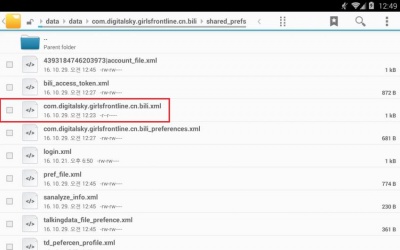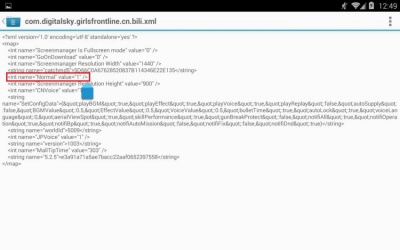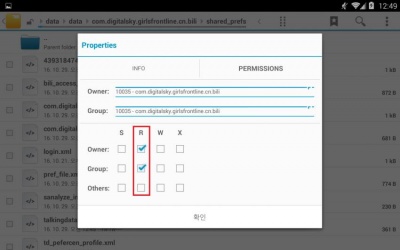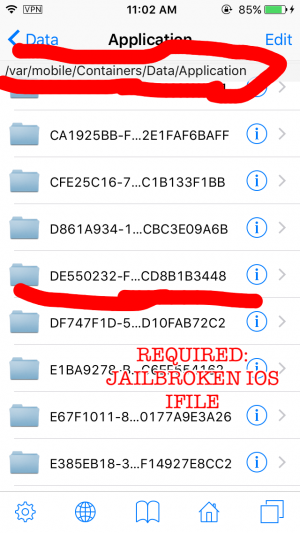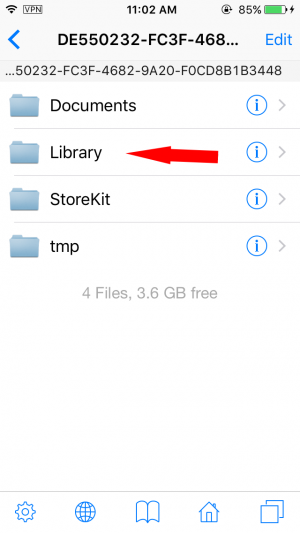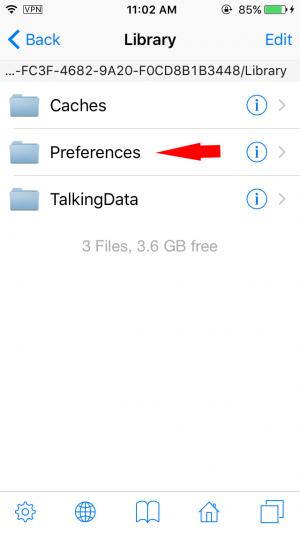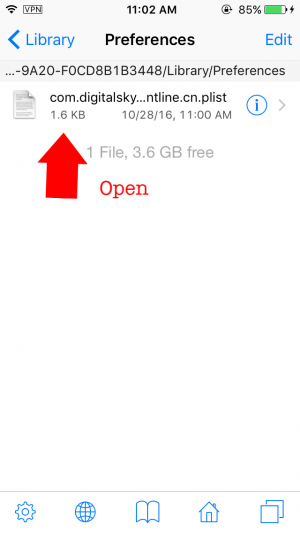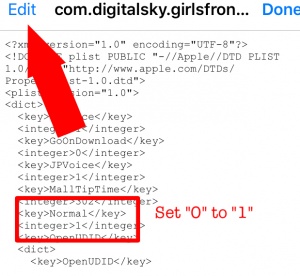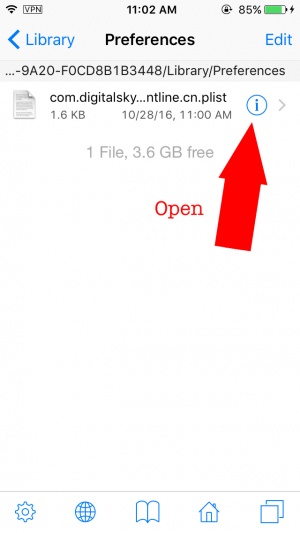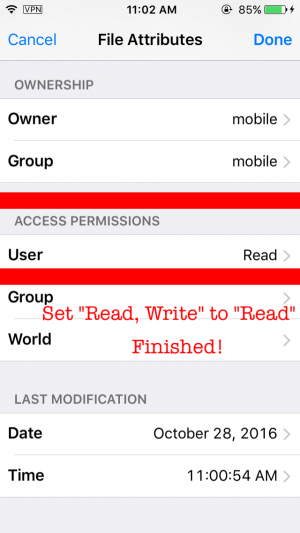Difference between revisions of "Guide:Tutorial"
(Some grammar and wording corrections.) |
(Fixed some grammar mistakes) |
||
| (22 intermediate revisions by 5 users not shown) | |||
| Line 46: | Line 46: | ||
=== T-Doll Types === | === T-Doll Types === | ||
| − | There are different types of Tactical Dolls (T-Dolls for short), each with their own usage. | + | There are different types of Tactical Dolls (T-Dolls for short), each with their own usage. Each T-Doll has their own stats, buffs, and actives that makes them unique to others of the same type.<br/> |
| − | [[File:Icon HG 2star.png]] Handguns (HG) are very useful for an echelon since HG formation tile buff affects all types of T-dolls. However because they can't inflict much damage themselves and are very fragile it's not advised to put HG without protection. HGs use very little resources in terms of ammo and rations among all T- | + | [[File:Icon HG 2star.png]] Handguns (HG) are very useful for an echelon since HG formation tile buff affects all types of T-dolls. However because they can't inflict much damage themselves and are very fragile it's not advised to put HG without protection. HGs use very little resources in terms of ammo and rations among all T-Doll types.<br/> |
| − | [[File:Icon SMG 2star.png]] Sub-Machine Guns (SMG) known to have higher rate of evasion but at the cost of low accuracy. SMGs are focused on the frontline as their evasion rate will help | + | [[File:Icon SMG 2star.png]] Sub-Machine Guns (SMG) known to have higher rate of evasion but at the cost of low accuracy. SMGs are focused on the frontline as their evasion rate will help them avoid damage to protect other T-dolls behind them. SMGs provide formation tile buffs for ARs.<br/> |
| − | [[File:Icon AR 2star.png]] Assault Rifles (AR) are reliable generalists which are very useful in almost any situation on the battlefield. | + | [[File:Icon AR 2star.png]] Assault Rifles (AR) are reliable generalists which are very useful in almost any situation on the battlefield. They can be very good at dealing consistent damage, but can struggle against enemy armored targets where more specialized damage dealers are needed. ARs provide formation tile buffs to SMGs. <br/> |
| − | [[File:Icon RF 2star.png]] Battle Rifle/Sniper Rifles(RF) is the T-doll that specialized for DPS due their type of caliber in real life. Combining high damage and/or ROF with higher accuracy and the ability to equip Armor-Piercing Ammo, RF are very useful against armored enemies. RF have low | + | [[File:Icon RF 2star.png]] Battle Rifle/Sniper Rifles (RF) is the T-doll that specialized for DPS due their type of caliber in real life. Combining high damage and/or ROF with higher accuracy and the ability to equip Armor-Piercing Ammo, RF are very useful against armored enemies. As RF have low evasion and low health, it is not best to put them on the frontline and perform much better when protected by other T-dolls. Some RF are blessed with special skill which will deal tremendous amount of DMG and is very useful against Bosses. RFs provide formation tile buffs for HG to decrease their skill cooldown. <br/> |
| − | [[File:Icon MG 2star.png]] Machine Guns(MG) are the type of T-dolls designed to wipe out enemies on sight thanks to high damage and ROF. | + | [[File:Icon MG 2star.png]] Machine Guns (MG) are the type of T-dolls designed to wipe out enemies on sight thanks to high damage and ROF. Most MGs fire at a rate of 150 ROF (3 shots per second) with a few exceptions. MGs must reload after firing depending on how many Rounds they have, their ROF stat affects their reload time instead. Same as RFs does, MGs also capable to equip AP rounds to increase armor penetration ability against armored targets. It should be noted MG resource consumption is very high among all T-dolls. MGs provide formation tile buffs for SGs. <br/> |
| − | [[File:Icon_SG_2star.png]] Shotguns (SG) are T-Dolls designed to be on the frontline as a tank. Unlike SMGs, SGs have lower evasion rate and instead relies on large health pools and their armor in order to overcome damage from enemies. SGs | + | [[File:Icon_SG_2star.png]] Shotguns (SG) are T-Dolls designed to be on the frontline as a tank. Unlike SMGs, SGs have lower evasion rate and instead relies on large health pools and their armor in order to overcome damage from enemies. SGs naturally have low rate of fire capping at 60 ROF (1.25 shots per second) and relatively low accuracy but trades this for a chance to apply knockback to enemies. Because of their nature as tank, SGs are placed at the very front of a formation and provide formation tile buffs for MGs. <br/> |
| + | |||
| + | <br/>Although T-Dolls provide buffs for the specified type, there are some exceptions such as [[M4A1|M4A1]], [[Carcano M1891|Carcano M1891]], and [[UMP40|UMP40]]. | ||
---- | ---- | ||
=== Tactical Map === | === Tactical Map === | ||
[[File:battle map.png|thumb|450px]] | [[File:battle map.png|thumb|450px]] | ||
| − | The battlefield itself | + | The battlefield itself consists of the Command Post, nodes, node lines, random event nodes and heliports. In order to start the mission, the player should deploy an echelon at the Command Post. |
| − | After deploying the echelon on Command Post, player | + | After deploying the echelon on the Command Post, the player is provided with 2 Action Points. When moving an echelon to another node, 1 Action Point will be consumed and if the player runs out of Action Points, the player cannot move the echelon until the next turn. The main goal on the battlefield is to recapture an enemy-captured Command Post. In order to gain Action Points, the player should capture a heliport and deploy another echelon on it. Every heliport capturing or echelon deployment will grant 1 Action Point after the player ends the turn. Another echelon deployment will consume 1 Action Point. |
| − | After the turn ends, the enemy on battlefield should | + | After the turn ends, the enemy on battlefield should stay or move to a different node, depending on the map itself. The enemy will move in a random direction and only has 1 Action Point. A battle will occur if the player moves an echelon to an enemy-captured node. |
| − | + | The player should recapture any enemy-captured heliports, as in several maps the heliports will deploy enemy forces and begin to capture other nodes. The mission is considered a failure if either of 2 events occur: The enemy captures the player's Command Post, or the player's last echelon is wiped out. | |
{{clr}} | {{clr}} | ||
| Line 80: | Line 82: | ||
=== Combat === | === Combat === | ||
[[File:fight.png|thumb|450px]] | [[File:fight.png|thumb|450px]] | ||
| − | If the player | + | If the player moves to an enemy node, a battle will occur. The player's echelon will be placed on the left side of the screen, while the enemy forces are on the right side of screen. As enemy forces will approach towards the player's echelon, the player's task is get rid of them in order to win the battle. Each of the player's echelon and enemy forces have an HP bar on their top. If one of the player's T-dolls are badly damaged, the damaged T-dolls will retreat or stay on the battle. And if one of the T-dolls are terminated on the battle, she cannot participate in the next battle unless the player uses an emergency repair in a heliport or the Command Post. |
| − | The battle will be a failure if enemy | + | The battle will be a failure if the enemy wipes out all of the player's T-dolls or if one of the enemies moves to empty tiles which are unprotected by T-dolls, and proceeds to move beyond. |
{{clr}} | {{clr}} | ||
| Line 115: | Line 117: | ||
For repairing, visit [[Guide:Repair_Menu|Repair Menu]] | For repairing, visit [[Guide:Repair_Menu|Repair Menu]] | ||
== Using the Formation == | == Using the Formation == | ||
| + | The Formation menu is where Commanders organize their echelons by adding or removing dolls and their position within in the echelon.<br/> | ||
Main article: [[Guide:Formation_Menu|Formation Menu]] | Main article: [[Guide:Formation_Menu|Formation Menu]] | ||
== Using the Factory == | == Using the Factory == | ||
| + | The Factory is where Commanders craft Dolls, Dummy Link, perform T-Doll Enhancement, Retire T-Dolls, and craft Equipment. <br/> | ||
Main article: [[Guide:Factory_Menu|Factory Menu]] | Main article: [[Guide:Factory_Menu|Factory Menu]] | ||
| Line 127: | Line 131: | ||
<span style="color: red;">Please note:</span> check carefully which set of instructions to follow before proceeding. | <span style="color: red;">Please note:</span> check carefully which set of instructions to follow before proceeding. | ||
| − | '''CN/TW/KR Region:'''<br /> | + | '''CN/TW/KR/EN Region:'''<br/> |
| − | *[[Guide:Tutorial#On_Android|Android]]<br /> | + | *[[Guide:Tutorial#On_Android|Android]]<br/> |
| − | *[[Guide:Tutorial#On_iOS|iOS]]<br /> | + | *[[Guide:Tutorial#On_iOS|iOS]]<br/> |
| − | ''' | + | |
| − | + | ==== Uncensor Recipe's ==== | |
| − | + | One of the methods to uncensoring the game is through a simple recipe done in the T-doll Production menu, These recipes will only work on the TW and EN servers, trying them on the other servers wont yield any results except maybe a T-doll, once you do the recipes, the game will need to sync with the server for a few seconds to minutes (which is not shown visually), afterwards when you close and reopen the game it will begin downloading the uncensored CG assets. | |
| + | |||
| + | '''Note:''' Not all the CG files will be uncensored, some of them are outright rejected CG files which will not be downloaded period and some are hard censored which are unaffected by the uncensor recipes and is censored by default. | ||
| + | {| class="gf-table" width=60%; | ||
| + | |- | ||
| + | ! Target | ||
| + | ! {{Icon|manpower|w=30px}} | ||
| + | ! {{Icon|ammunition|w=30px}} | ||
| + | ! {{Icon|rations|w=30px}} | ||
| + | ! {{Icon|parts|w=30px}} | ||
| + | |- | ||
| + | | TW Server | ||
| + | | 666 | ||
| + | | 666 | ||
| + | | 666 | ||
| + | | 666 | ||
| + | |- | ||
| + | | EN Server | ||
| + | | 522 | ||
| + | | 320 | ||
| + | | 404 | ||
| + | | 137 | ||
| + | |- | ||
| + | |} | ||
| − | ===CN/TW/KR Client=== | + | ===CN/TW/KR/EN Client=== |
{{clr}} | {{clr}} | ||
====On Android==== | ====On Android==== | ||
| Line 174: | Line 201: | ||
{{clr}} | {{clr}} | ||
| − | |||
| − | |||
| − | |||
| − | |||
| − | |||
| − | |||
| − | |||
| − | |||
| − | |||
| − | |||
| − | |||
| − | |||
| − | |||
| − | |||
| − | |||
| − | |||
| − | |||
| − | |||
| − | |||
| − | |||
| − | |||
| − | |||
| − | |||
| − | |||
| − | |||
| − | |||
| − | |||
| − | |||
| − | |||
| − | |||
| − | |||
| − | |||
| − | |||
| − | |||
| − | |||
| − | |||
| − | |||
| − | |||
| − | |||
Revision as of 17:14, 11 April 2020
Contents
Registration
See Guide:Registration and follow its instructions.
Greetings, Commander!
Girls’ Frontline is a mobile game developed and published by Mica Team. It is available on Android and iOS.
Over the course of the game, players defeat enemies by collecting and training tactical girls (Tactical Dolls).
The gameplay of GF can be roughly divided into development and combat. Every battle consumes resources (manpower, ammunition, rations and spare parts). Although players have a small amount of ambient resource income, it is not sufficient to meet the needs of sustained combat. As such, players need to balance their resources between battle and support. In addition, every tactical girl is Level 1 when obtained, and each will require training and enhancement to become stronger.
Resources
In Girls Frontline, players have access to four categories of resources:
The amount of resources you have is displayed at the upper-right hand side of the screen.
Beyond ambient resource gain, players can gain resources by sending echelons on logistic support missions or by completing quests.
Resources are consumed in the following ways:
- Repairing T-Dolls will consume manpower and spare parts.
- Deploying echelons to a map will consume manpower.
- Each echelon deployed to a map will consume rations at the beginning of every turn.
- Each time an echelon fights a battle on a map, it consumes rations and ammunition at the end of the battle.
- Starting an Independent Operation will consume all four kinds of resources.
- Construction of either T-Dolls or equipment will consume all four kinds of resources.
The Main Screen
See here for more information.
The Battle
The battle portion consists of SLG and 2D act elements. Players create squads of tactical girls to fight battles.
T-Doll Types
There are different types of Tactical Dolls (T-Dolls for short), each with their own usage. Each T-Doll has their own stats, buffs, and actives that makes them unique to others of the same type.
![]() Handguns (HG) are very useful for an echelon since HG formation tile buff affects all types of T-dolls. However because they can't inflict much damage themselves and are very fragile it's not advised to put HG without protection. HGs use very little resources in terms of ammo and rations among all T-Doll types.
Handguns (HG) are very useful for an echelon since HG formation tile buff affects all types of T-dolls. However because they can't inflict much damage themselves and are very fragile it's not advised to put HG without protection. HGs use very little resources in terms of ammo and rations among all T-Doll types.
![]() Sub-Machine Guns (SMG) known to have higher rate of evasion but at the cost of low accuracy. SMGs are focused on the frontline as their evasion rate will help them avoid damage to protect other T-dolls behind them. SMGs provide formation tile buffs for ARs.
Sub-Machine Guns (SMG) known to have higher rate of evasion but at the cost of low accuracy. SMGs are focused on the frontline as their evasion rate will help them avoid damage to protect other T-dolls behind them. SMGs provide formation tile buffs for ARs.
![]() Assault Rifles (AR) are reliable generalists which are very useful in almost any situation on the battlefield. They can be very good at dealing consistent damage, but can struggle against enemy armored targets where more specialized damage dealers are needed. ARs provide formation tile buffs to SMGs.
Assault Rifles (AR) are reliable generalists which are very useful in almost any situation on the battlefield. They can be very good at dealing consistent damage, but can struggle against enemy armored targets where more specialized damage dealers are needed. ARs provide formation tile buffs to SMGs.
![]() Battle Rifle/Sniper Rifles (RF) is the T-doll that specialized for DPS due their type of caliber in real life. Combining high damage and/or ROF with higher accuracy and the ability to equip Armor-Piercing Ammo, RF are very useful against armored enemies. As RF have low evasion and low health, it is not best to put them on the frontline and perform much better when protected by other T-dolls. Some RF are blessed with special skill which will deal tremendous amount of DMG and is very useful against Bosses. RFs provide formation tile buffs for HG to decrease their skill cooldown.
Battle Rifle/Sniper Rifles (RF) is the T-doll that specialized for DPS due their type of caliber in real life. Combining high damage and/or ROF with higher accuracy and the ability to equip Armor-Piercing Ammo, RF are very useful against armored enemies. As RF have low evasion and low health, it is not best to put them on the frontline and perform much better when protected by other T-dolls. Some RF are blessed with special skill which will deal tremendous amount of DMG and is very useful against Bosses. RFs provide formation tile buffs for HG to decrease their skill cooldown.
![]() Machine Guns (MG) are the type of T-dolls designed to wipe out enemies on sight thanks to high damage and ROF. Most MGs fire at a rate of 150 ROF (3 shots per second) with a few exceptions. MGs must reload after firing depending on how many Rounds they have, their ROF stat affects their reload time instead. Same as RFs does, MGs also capable to equip AP rounds to increase armor penetration ability against armored targets. It should be noted MG resource consumption is very high among all T-dolls. MGs provide formation tile buffs for SGs.
Machine Guns (MG) are the type of T-dolls designed to wipe out enemies on sight thanks to high damage and ROF. Most MGs fire at a rate of 150 ROF (3 shots per second) with a few exceptions. MGs must reload after firing depending on how many Rounds they have, their ROF stat affects their reload time instead. Same as RFs does, MGs also capable to equip AP rounds to increase armor penetration ability against armored targets. It should be noted MG resource consumption is very high among all T-dolls. MGs provide formation tile buffs for SGs.
![]() Shotguns (SG) are T-Dolls designed to be on the frontline as a tank. Unlike SMGs, SGs have lower evasion rate and instead relies on large health pools and their armor in order to overcome damage from enemies. SGs naturally have low rate of fire capping at 60 ROF (1.25 shots per second) and relatively low accuracy but trades this for a chance to apply knockback to enemies. Because of their nature as tank, SGs are placed at the very front of a formation and provide formation tile buffs for MGs.
Shotguns (SG) are T-Dolls designed to be on the frontline as a tank. Unlike SMGs, SGs have lower evasion rate and instead relies on large health pools and their armor in order to overcome damage from enemies. SGs naturally have low rate of fire capping at 60 ROF (1.25 shots per second) and relatively low accuracy but trades this for a chance to apply knockback to enemies. Because of their nature as tank, SGs are placed at the very front of a formation and provide formation tile buffs for MGs.
Although T-Dolls provide buffs for the specified type, there are some exceptions such as M4A1, Carcano M1891, and UMP40.
Tactical Map
The battlefield itself consists of the Command Post, nodes, node lines, random event nodes and heliports. In order to start the mission, the player should deploy an echelon at the Command Post.
After deploying the echelon on the Command Post, the player is provided with 2 Action Points. When moving an echelon to another node, 1 Action Point will be consumed and if the player runs out of Action Points, the player cannot move the echelon until the next turn. The main goal on the battlefield is to recapture an enemy-captured Command Post. In order to gain Action Points, the player should capture a heliport and deploy another echelon on it. Every heliport capturing or echelon deployment will grant 1 Action Point after the player ends the turn. Another echelon deployment will consume 1 Action Point.
After the turn ends, the enemy on battlefield should stay or move to a different node, depending on the map itself. The enemy will move in a random direction and only has 1 Action Point. A battle will occur if the player moves an echelon to an enemy-captured node.
The player should recapture any enemy-captured heliports, as in several maps the heliports will deploy enemy forces and begin to capture other nodes. The mission is considered a failure if either of 2 events occur: The enemy captures the player's Command Post, or the player's last echelon is wiped out.
Combat
If the player moves to an enemy node, a battle will occur. The player's echelon will be placed on the left side of the screen, while the enemy forces are on the right side of screen. As enemy forces will approach towards the player's echelon, the player's task is get rid of them in order to win the battle. Each of the player's echelon and enemy forces have an HP bar on their top. If one of the player's T-dolls are badly damaged, the damaged T-dolls will retreat or stay on the battle. And if one of the T-dolls are terminated on the battle, she cannot participate in the next battle unless the player uses an emergency repair in a heliport or the Command Post.
The battle will be a failure if the enemy wipes out all of the player's T-dolls or if one of the enemies moves to empty tiles which are unprotected by T-dolls, and proceeds to move beyond.
During battle, player can drag the corresponding T-dolls to another formation tiles. This is very useful in order to swap a position of damaged T-dolls, or fill the empty tile to prevent enemy from approaching the beyond of formation tiles. In rare occasion, swapping T-dolls to another tile are very useful in order to avoid heavy enemy or enemy boss projectile. If the player activate 'bullet time' on settings menu, the time will be slowed down when dragging a T-dolls to another tile.
Every T-Doll carries some amount of rations and ammunition. A fully supplied T-Doll carries 10 units of rations and 5 units of ammunition. The amount of rations and ammunition carried by the T-Dolls in a squad is displayed on the map. If the T-Dolls in the squad carry differing quantities of supplies, the amount of ammunition and rations carried by the T-Doll with the least of each will be displayed.
An echelon will consume 1 bar of ration after the end of the turn, and during the battle it consumes 1 ration and 1 ammo. The echelon can still move to another node when running out of ammo, however they can't attack the enemy forces when approaching the enemy nodes. Resupplying at heliport or Command Post is mandatory.
Repair and Resupply
Like any real military unit, T-doll echelons need to be resupplied regularly in order to fight, thus makes knowing how to resupply a vital skill. By default, echelons will automatically resupply when standing on a captured helipad. However, players can (and are usually recommended to) disable "Auto-resupply" option in Settings and do manual resupply instead. To do this, follow these steps:
- Relocate your echelon to HQ or a captured helipad
- Double tap on the said echelon. The Resupply menu will pop up, as shown in this picture.
- Follow the instructions in the picture.
For repairing, visit Repair Menu
Using the Formation
The Formation menu is where Commanders organize their echelons by adding or removing dolls and their position within in the echelon.
Main article: Formation Menu
Using the Factory
The Factory is where Commanders craft Dolls, Dummy Link, perform T-Doll Enhancement, Retire T-Dolls, and craft Equipment.
Main article: Factory Menu
Removing Censor
(This tutorial was discovered and taken from the Discord group)
Due to the PRC laws, after 1.030 patch, many T-dolls' CGs (Damaged and Normal CGs) had their sensitive parts censored. However, many people weren't pleased with the new update and therefore, this section is used to show how to remove the censor and get the old CGs back.
Please note: check carefully which set of instructions to follow before proceeding.
CN/TW/KR/EN Region:
Uncensor Recipe's
One of the methods to uncensoring the game is through a simple recipe done in the T-doll Production menu, These recipes will only work on the TW and EN servers, trying them on the other servers wont yield any results except maybe a T-doll, once you do the recipes, the game will need to sync with the server for a few seconds to minutes (which is not shown visually), afterwards when you close and reopen the game it will begin downloading the uncensored CG assets.
Note: Not all the CG files will be uncensored, some of them are outright rejected CG files which will not be downloaded period and some are hard censored which are unaffected by the uncensor recipes and is censored by default.
| Target | ||||
|---|---|---|---|---|
| TW Server | 666 | 666 | 666 | 666 |
| EN Server | 522 | 320 | 404 | 137 |
CN/TW/KR/EN Client
On Android
In order for this to work you will need a "rooted" phone or an emulator in "rooted" mode.
- Step 1: Navigate to the file directory: /data/data/com.digitalsky.girlsfrontline.cn(add .bili if you are using bilibili client)/shared_prefs/
- Step 2: Open the file: com.digitalsky.girlsfrontline.cn(.bili).xml, find the line: <int name="Normal" and change the value from "0" to "1" then close the file.
- Step 3: Go to File Properties, Permission tab, tick only the "R" section.
- Step 4: Reopen the game, wait for it to download the package and enjoy.
On iOS
Much like on Android you will need to jailbreak your phone or use an emulator with "jailbreak mode" on.
- Step 1->3: Follow the direction in the images.
- Step 4: Open the file: com.digitalsky.girlsfrontline.cn.plist
- Step 5: Click "Edit", then between the "<integer>" and "</integer>", change 0 to 1.
- Step 6->7: Open the File Properties and set Permission to "Read".
- Step 8: Open the game, wait for it to download the package and enjoy.