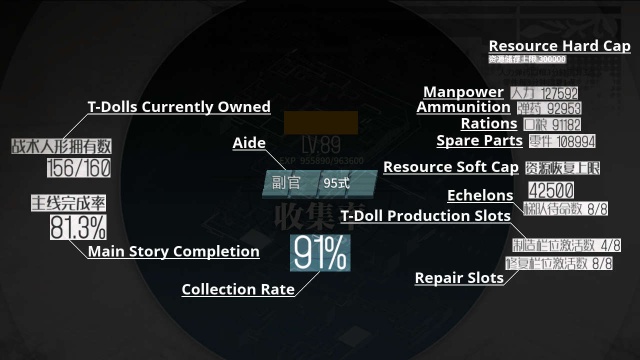Difference between revisions of "Guide:Main Screen"
Pianoforte (talk | contribs) m (Pianoforte moved page Guide:Basics to Guide:Main Screen) |
Pianoforte (talk | contribs) m |
||
| Line 1: | Line 1: | ||
| + | {{Guide}} | ||
| + | |||
| + | This page will cover the Main Screen User Interface. | ||
| + | |||
== Home Screen == | == Home Screen == | ||
Revision as of 11:31, 26 September 2016
This page will cover the Main Screen User Interface.
Home Screen
The main screen has a few UI elements that can be interacted with beyond the main cluster of six buttons towards the right side of the screen.
- Tap your player name at the top left to bring up your profile.
- Tapping either of the plus signs (to the right of your current resources, in the upper right, or to the right of your current diamonds, in the upper left) will direct you to the microtransaction store.
- At the bottom right of the screen, there are five buttons. In order from left to right, they are Quests, Mail, Store, Collection, and Settings, respectively.
- The display at the bottom right of the screen shows limited-time events. The amount of time remaining in days and hours is displayed above the graphic.
- Tap the triangle at the far left of the screen to bring up a screen that shows the current status of your echelons.
Settings
The Settings menu is split across three tabs: Sound, Game, and Push. Your current client version is displayed below the list of tabs.
The Sound tab contains volume controls. From top to bottom they control:
- Background music volume
- Sound effect volume
- Character voice volume
Additionally, there is a button that allows the voice pack to be downloaded if it had not already been downloaded on installation.
The Game tab controls gameplay settings. From top to bottom:
- Story cutscenes: played only once or play every time. (If the left option is highlighted, then story cutscenes will not be played for a map after it has been cleared.)
- Automatic resupply: echelons are automatically resupplied on beginning a turn on either a helipad you control or your HQ.
- Bullet time: enable bullet time while moving T-Dolls in battle.
- Autolock: lock T-Dolls are automatically locked.
- Skill Cut-ins: Whether to show skill cut-ins during battle.
For the latter four options, the option is enabled if the left button is selected and disabled if the right button is highlighted.
There is a column of buttons to the far right of the Game screen. From top to bottom:
- Clear local data stored on your device: note that this will force you to redownload all of your game data
- Log off and return to the login screen
- Quit the game
- Register an account
- Manage your account
- Contact customer service
- Verify your real identity
The Push tab controls push notifications the game client sends to your device. From top to bottom:
- Notifications: whether to enable or disable push notifications. If this is disabled, the remaining settings options will have no effect.
- Logistics support: whether to send a notification when a logistics support mission completes.
- Stamina: whether to send a notification when you reach the stamina cap.
- Autobattle: whether to send a notification when an autobattle mission completes.
- Repair: whether to send a notification when a T-Doll finishes repairing.
Resources
In Girls Frontline, players have access to four categories of resources:
| 50px Manpower (人力): ambient gain rate of three per three minutes | 50px Ammunition (弹药): ambient gain rate of three per three minutes |
| 50px Rations (口粮): ambient gain rate of three per three minutes | 50px Spare Parts (零件): ambient gain rate of one per three minutes |
The amount of resources you have is displayed at the upper-right hand side of the screen.
Beyond ambient resource gain, players can gain resources by sending echelons on logistic support missions or by completing quests.
Resources are consumed in the following ways:
- Repairing T-Dolls will consume manpower and spare parts.
- Deploying echelons to a map will consume manpower.
- Each echelon deployed to a map will consume rations at the beginning of every turn.
- Each time an echelon fights a battle on a map, it consumes rations and ammunition at the end of the battle.
- Starting an autobattle will consume all four kinds of resources.
- Construction of either T-Dolls or equipment will consume all four kinds of resources.
Player Profile
This screen displays information about the player's current status.
On the left:
- T-Dolls: the player's current number of T-Dolls and the player's maximum T-Doll storage capacity.
- Main story completion: the percentage of main story scenes which the player has seen.
In the middle:
- Player name
- Commander level
- Progress to next level
- Collection rate: the percentage of unique T-Dolls the player has seen
On the right:
- Resource hard cap: the maximum amount of each resource that can be stored.
- Manpower
- Ammunition
- Rations
- Spare Parts
- Resource soft cap: the amount of each resource that can be stored before ambient resource gain is disabled. This increases with level.
- Echelons: the number of echelons the player has unlocked.
- T-Doll production slots: the number of T-Doll production slots the player has unlocked.
- Repair slots the number of repair slots the player has unlocked.
Timers
The timers tab displays five kinds of information:
- 训练中: T-Dolls deployed in an echelon that are currently undergoing skill training.
- 修复中: T-Dolls deployed in an echelon that are currently undergoing repair.
- 后勤支援中: Echelons that are currently on logistic support missions.
- 自律作战中: Echelons that are currently in autobattle.
- 作战中: Echelons that are currently in battle.
In each of these cases, the time remaining is displayed. In the latter three cases, the chapter and the location of the task currently being undertaken is provided as well.