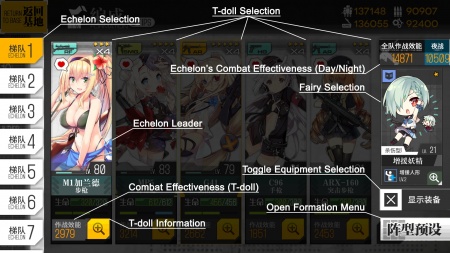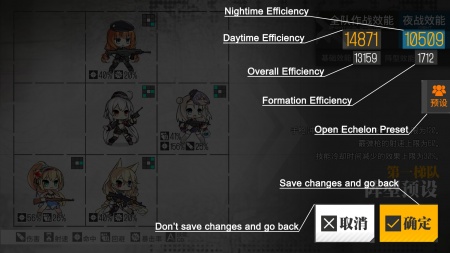Difference between revisions of "Guide:Formation Menu"
m (Added links to equipments) |
Pootis man (talk | contribs) |
||
| Line 60: | Line 60: | ||
The T-Dolls will enter combat from the left side of the screen. Therefore, the T-Dolls in the far right column are the frontline, meaning that they '''WILL''' almost certainly take damage. T-Dolls in the middle row generally will be targeted by enemies first, and thus will take the most damage. | The T-Dolls will enter combat from the left side of the screen. Therefore, the T-Dolls in the far right column are the frontline, meaning that they '''WILL''' almost certainly take damage. T-Dolls in the middle row generally will be targeted by enemies first, and thus will take the most damage. | ||
| + | |||
| + | If you have a T-Dolls have a greater amount of clone([http://en.gfwiki.com/wiki/Guide:Factory_Menu#Dummy_Link Dummy Link]), it will not only increase the versatility and survivability of the T-Doll itself, but the buff rate of it's T-Dolls also improved. | ||
The aura effect icons displayed in the formation menu represent, from left to right: | The aura effect icons displayed in the formation menu represent, from left to right: | ||
Revision as of 02:02, 22 March 2017
Formation Menu will cover echelon selection, formation building, T-Doll additional stats and equipment using.
Contents
Echelon Selection
In this menu, players will be able to select and assemble Combat Echelons. The steps are as follows:
- Click the "+" button on an empty slot to access T-Doll selection menu.
- Select the T-Doll you want to add the echelon, doing this will also get you back the main Echelon menu.
- You can swap the orders of T-Dolls in an Echelon by dragging them to the position your like.
- The first slot in the echelon (the farthest to the left) is the echelon leader.
- Echelon leaders gain additional experience.
- Tapping the yellow button with the "+" inside the magnifying glass of each T-Doll to access that T-Doll additional statistics.
- Tapping the Formation Menu to get to the Formation Building Menu.
NOTE: On the right side of the T-Doll selection menu, players can change the showing order and filtering of T-Dolls:
For "Order by", there are:
- By Level : From highest to lowest levels
- By Rarity : From 5 to 2 stars
- By AcquireSequence : The order players acquired their T-Dolls
- By Name : Alphabetical order according to T-Doll names.
- By Emotion : Emotions depend on the T-Doll activities (Auto-battle, Logistics Operations, Repairing, Skill Researching,...)
For Filtering "Only Show", there are:
- Show All
- Pistol (HG)
- Submachine Gun (SMG)
- Rifle (RF)
- Assault Rifle (AR)
- Machine Gun (MG)
Formation Building
From here, player can see the formation of the selected echelon, together with some additional information.
Formation composition and position offer different stats bonus and directly affects combat. So take into consideration when building echelons and formations!!!
Buff Aura/Area of Effect Tiles
Generally, T-Dolls will provide buffs to T-Dolls of specific types.
- Handguns (HG) affect all T-Doll types.
- Submachine guns (SMG) affect Assault Rifle (AR).
- Assault rifles (AR) affect Submachine guns (SMG).
- Rifles (RF) affect Handguns (HG).
- Machine guns (MG) affect Shotguns (SG).
- Shotguns (SG) affect Machine Guns (MG).
The T-Dolls will enter combat from the left side of the screen. Therefore, the T-Dolls in the far right column are the frontline, meaning that they WILL almost certainly take damage. T-Dolls in the middle row generally will be targeted by enemies first, and thus will take the most damage.
If you have a T-Dolls have a greater amount of clone(Dummy Link), it will not only increase the versatility and survivability of the T-Doll itself, but the buff rate of it's T-Dolls also improved.
The aura effect icons displayed in the formation menu represent, from left to right:
- Damage
- Rate of Fire
- Accuracy
- Evasion
- Critical Hit Chance
- Skill Cooldown
Currently, there is an additional aura effect for armor, the icon for which is not displayed above.
ADDITIONAL NOTICE
- AR Team members (M4A1, M4 SOPMOD II, M16A1 and ST AR15) buff Assault rifles (AR), NOT Submachine guns (SMG).
T-Doll Additional Statistics
Access by tapping the yellow button with the "+" inside the magnifying glass located at the lower right corner of T-Doll card. From here, player can view all of their statistics, skills and Buff Tiles.
Stat/Statistics Table
In the left column, from top to bottom and from left to right, these are:
- T-Doll name and type
- T-Doll level and the amount of experience needs to advance to the next level
- Health bar
- Ammunition
- Rations
- The current number of Dummy-links
In the right column, from top to bottom:
- Damage - Damage per hit: max(2, damage - armor)
- Accuracy - Affects hit probability: 1 - (Enemy Evasion)/(Enemy Evasion + T-Doll Accuracy)
- Evasion - Affects evasion probability: (T-Doll Evasion)/(T-Doll Evasion + Enemy Accuracy)
- Rate of Fire - How many hits per 50 seconds (e.g. 50 ROF = 1 hit per second)
- Movement Speed - How fast T-Dolls move
- Overall Operational Effectiveness
Hidden stats unless modified:
- Critical Rate (Only shown if modified) - Percent chance of a hit being a critical, which deals 150% damage post-mitigation.
- MG: 5% Critical Rate
- HG: 20% Critical Rate
- AR: 20% Critical Rate
- RF: 40% Critical Rate
- SG: 50% Critical Rate
- Armor Penetration - How much armor will be mitigated: 10 base armor penetration for all T-Dolls.
- Armor - How much damage will be mitigated.
- SG: armor based on T-Doll
- Others: 0 armor
- Night Vision - % Reduction in night operation penalty.
- Night operations confers -90% accuracy. This penalty is multiplied by any other auras or buffs.
Affection: At the bottom of the table is the Affection meter of the T-Doll.
Main article: Affection
Once players obtain a T-Doll, the Affection will always be at 50/100. The meter will go up gradually when you use that T-Doll in Combat. Additionally, Echelon Leader and T-Dolls who get MVP in combat will earn more Affection. On the other hand, the Affection can also goes down when a T-Doll lose all of her Health in combat and when the enemy get through to the farthest left screen. Once this happens, not only the dying T-Doll but all the T-Dolls in the Echelon will drop their Affections, so be careful!!!
Affection buffs: When the Affection meter reaches 90%, the T-Doll will receive +5% boost for her Damage, Accuracy and Evasion stats.
Marriage: When a T-Doll's Affection reaches 100%, a small heart symbol will appear on her card. And you can choose to marry her (Click the Button with the ring symbol at the right side of the Affection meter). A married T-Doll will be a ring symbol on her card, and her Affection will reach 140%, providing additional boost, +5% for Damage, Accuracy and Evasion (stack with the previous buffs to +10% boost).
Equipment
From here, player can access equipment menu for the T-Doll.
Equipment List: Equipment Production
Skill
This part is about the T-Doll primary skill and its detailed descriptions.
Buff Tiles
Description of the T-Doll's Effect Tiles. Also, the tile shows the direction of buff bonus for T-Dolls.
Using Equipment
Equipment List: Equipment Production
Equipment give different improvements and penalties to T-Dolls depending on their types. Equipment availability varies by T-Doll types, ranges from scopes, ammunition types to powered exoskeletons. Deciding what equipment to put on your T-Dolls is a very important decision since it can greatly change how a T-Doll performs and allows you to cater to your own personal style of play.
Equipment slots are gradually opened for T-Doll when they reach a certain level. More specifically, the first slot will open at Level 20, the second at Level 50, and the third slot at Level 80.
Worth to notice if the equipment has a level requirement of the T-Dolls to be equipped. The higher of Equipment rarity has, the higher of level requirement.
As above, players can access the equipment menu from each T-Doll additional statistics menu. They can also access it by using the Equipment Display Menu from the main Formation Menu. Simply tap the "Display Equipment" to bring out the display menu. From here, tap the yellow "+" to go the Equipment Menu.
The Equipment Display Menu also show the exact modding values of the equipment on the T-Doll.
From here, just tap the equipment you want the T-Doll to use, you will then be bring back to the previous menu, now with the T-Doll equipping with the equipment.