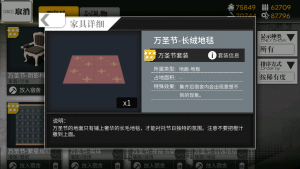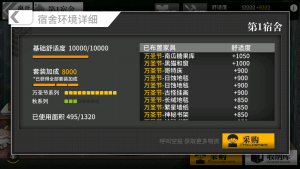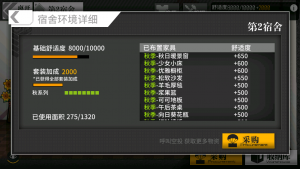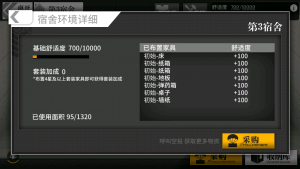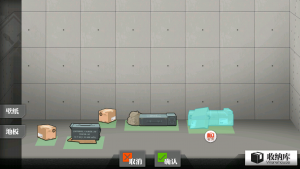Difference between revisions of "Guide:Dormitory Menu"
Jump to navigation
Jump to search
Pianoforte (talk | contribs) m (half through main dorm screen, still work in progress) |
Pianoforte (talk | contribs) m |
||
| Line 12: | Line 12: | ||
*'''Costume''': If one of the dolls in the current dormitory has an alternate costume, tap this to [[#Chainging Costumes|change costumes]] | *'''Costume''': If one of the dolls in the current dormitory has an alternate costume, tap this to [[#Chainging Costumes|change costumes]] | ||
*'''Modify''': [[#Modification|Change the layout]] for the furnitures inside the current dorm. | *'''Modify''': [[#Modification|Change the layout]] for the furnitures inside the current dorm. | ||
| − | *'''Coziness Level''':The [[coziness level]] of the current room. This is affected by the furnitures in the current dormitory, and will affect the affection gain of the T-Dolls inside this dormitory. | + | *'''Coziness Level''':The [[#Coziness|coziness level]] of the current room. This is affected by the furnitures in the current dormitory, and will affect the affection gain of the T-Dolls inside this dormitory. |
*incomplete | *incomplete | ||
Revision as of 06:08, 28 October 2016
Placeholder
Dormitory Screen
Upon entering the Dormitory Screen, the player will be able to see the inside one of the dormitories depending on echelon and will be presented with a number of options:
- Change Dorm: Change to the dormitory of another echelon. Note that only 2 dormitories are available from the start, and the rest have to be gotten through the cash shop.
- Costume: If one of the dolls in the current dormitory has an alternate costume, tap this to change costumes
- Modify: Change the layout for the furnitures inside the current dorm.
- Coziness Level:The coziness level of the current room. This is affected by the furnitures in the current dormitory, and will affect the affection gain of the T-Dolls inside this dormitory.
- incomplete